Hi there,
Since I got Komplete 13 I encountered some problems with my Kontakt Libraries when Kontakt is launched through Maschine. These libraries also don't work when Komplete Kontrol is launched :
Some libraries can't be displayed in the right way, here are 3 examples:
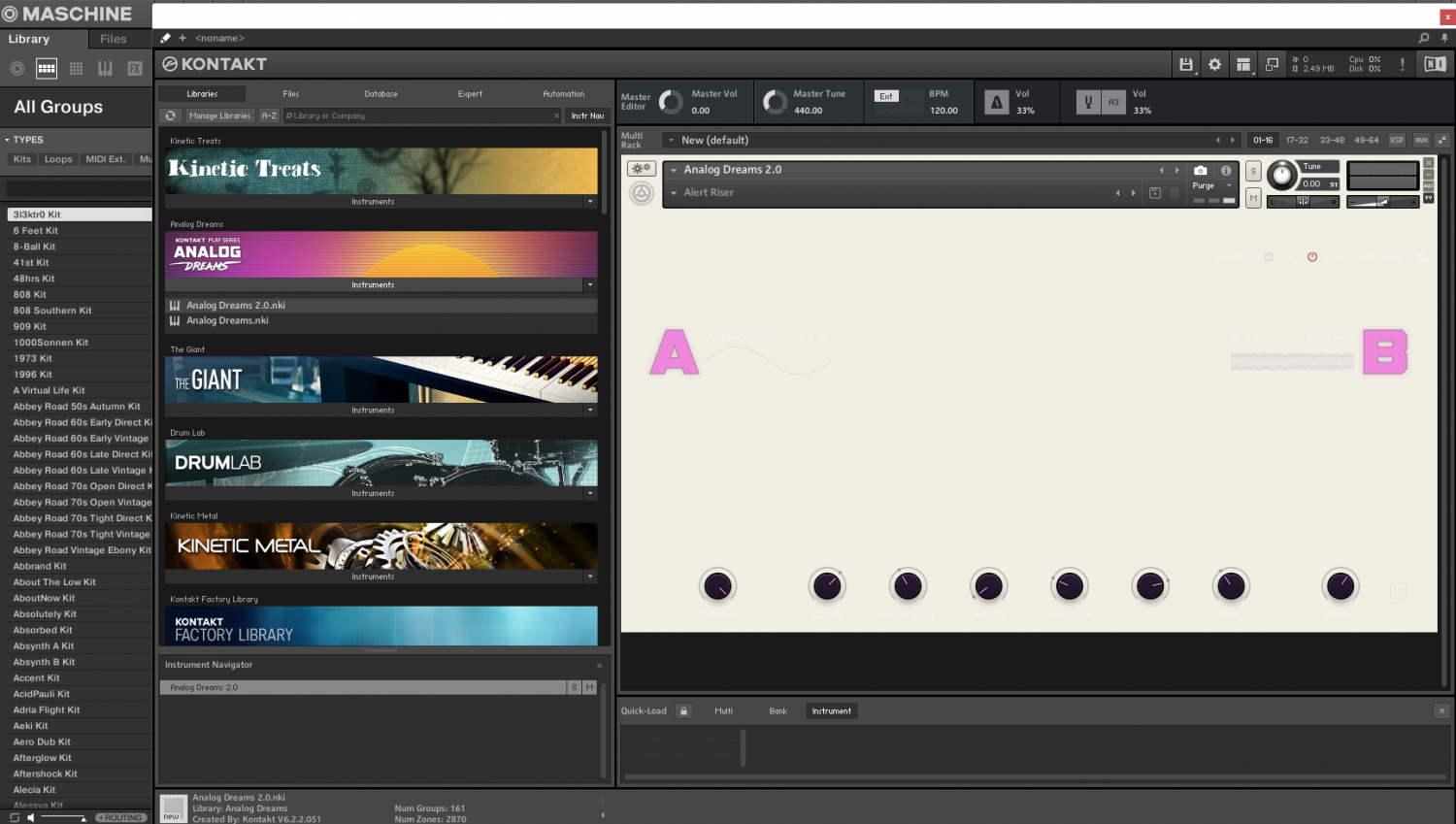


Please note that these libraries or instruments work in Kontakt in standalone mode or when opened with Reaper...
Also, Analog Dreams 1.0 does work, as well as The Giant Cinematic...
I really don't understand what's going on. :/
Thanks
PS: I already tried reinstalling these libraries as well as wiping all NI stuff from the computer to reinstall it again, didn't work.