Hi there,
I've had a Komplete Kontrol S88 Mk2 working fine with Logic Pro since I connected them both 8+ months ago.
Today I discovered the DAW control keys such as PLAY, REC, STOP, LOOP have the wrong assignments. They are now playing keys (notes).
I've been trying to figure out how to set the assignments back to the defaults. So far, no luck.
The K S88 still shows up in the Logic Pro > Control Surface Setup, as per normal.

In the Logic Pro > Controller Assignments, I see "Control Surface: KOMPLETE KONTROL S-Series" there, although it has no "Mode" assigned to it, and no assignments. I have no idea if that's normal.

I can also see that the assignments are still there in the "Key Command Assignments" in Logic Pro. For example, this is the assignment for "Record":
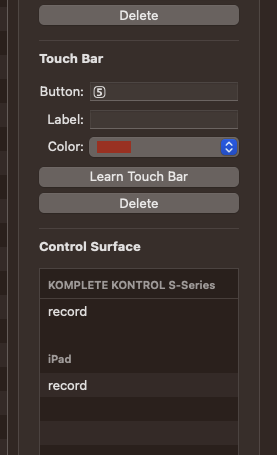
As you can see, it shows the correct assignment. But pushing "REC" on the KK currently plays a music note. I've checked the other relevant functions are they also have what appears to be the correct assignments.
I can set a new assignment, and then the respective button works. For example, I can manually set the PLAY button to the Play command on Logic. Although it already had the automatic assignment in place.
Also, the METRO, TEMPO, QUANTIZE, UNDO, and AUTO keys are not lit up, and give no MIDI event to Logic (i.e., I can't manually assign them to any function in Logic as no input data is received).
Can you advise on how to restore the default MIDI assignments?