I have until this Friday (March 24th, 2023) to return this keyboard or keep it, and I’m still on the verge because it’s a very expensive keyboard and while I like it, it seems too expensive for what it provides.
So I was hoping to start a civilized discussion that will help me make a decision. I know a lot of people are going to be defensive because for some reason people get that way when you criticize something they bought even if they didn’t design it themselves, which never ceases to amaze me. But I’m looking to throw crap at this keyboard, in fact I really like it, but I’m really on the verge. So I made a list of pros and cons:
Pros
- The LEDs at the end of every key is a great feature, especially when used with Komplete Kontrol and NKS instruments. I definitely like seeing the range of each instrument.
- Has two pedal inputs that can be programmed, so I can have one for MOD and one for EXP with two $30 pedals.
- The keys may be hard, but the feeling of playing with it is great. But it’s not for everything.
Cons
- The keys are harder to press than any other keyboard, and that’s not a big problem, but they tend to bounce a bit too fast, like they really want to get back up. That’s a bit of a problem when you’re trying to do really fast staccatos or pizzicatos, especially if it’s more than one key at the same time, whether it’s a chord or several percussion elements. Do these keys get less bouncy with time, or are they always going to be this way? I mean, I do love the feeling of this keyboard when playing regular notes or chords, even if it’s harder than any other keyboard I used, but it doesn’t seem like well suited for staccatos or drumming, or anything that requires pressing the keys in very fast succession. Then again, I had a piano when I was younger, and for what I remember, I wouldn’t be able to do that in a real piano either, so maybe this keyboard succeeds very well at being as close as possible to a real piano.
- LEDs at the end of each key can only be taken advantage of when used with Komplete Kontrol the app, which is a trainwreck, except the trains are those miniature sets because the app is tiny. It’s like getting a Mercedes Benz with a 10” screen at the center, but it’s running Windows 95 and taking up 25% of the screen. And yet, you need to use that screen to interact with the car in several ways, like almost every car these days. Now, perhaps Native Instruments is working on a revamp of KK to make its GUI up to today’s standards, but if they are, I have no idea when. It could be years.
- Adding to the last point, it’s puzzling that they haven’t made the NKS interaction work with Kontakt, which while not perfect, it’s far superior to KK.
- The LEDs are missing on a very important opportunity that could help people who have dyslexia and other motor disabilities that make learning piano playing far more difficult than for most people. There could be a program where you load MIDI files that light up the LED or LEDs that you have to play next, lets say one second from now, but without all the other LEDs on and the notes being played brighter. Only the note/s that have to be played next would be lit. This would be similar to those YouTube tutorials where the notes and chords fall in kind of a Tetris way, but making it much easier to tell apart the keys in the MIDI keyboard.
- The two screens and all the knobs and buttons are nice, but for the price, this keyboard seems really lacking in features. There’s so much wasted space on top of it, that you could easily have features other keyboards in this price range and much less have, like pads and faders. And the elements it does have are not really well designed. I don’t mean quality wise, this is obviously a very high quality keyboard. What I mean is that the space distribution is not that great.
- For starters, all the elements at the top are almost all the way to the farther edge of the keyboard instead of centered between that edge and the edge above the keys. I’m sure graphic designers who own this keyboard must be yelling “Margins. Margins!!!”
- More baffling is why if you’re not going to center all that vertically, why not put it closer to the user where all the elements are easier to see?
- But really, is all that empty space at the bottom necessary? There may be a good reason, to me it just looks like poor design. This thing is massive, it takes so much space, and the question I’m asking is, is there a good reason, or is it just looks?
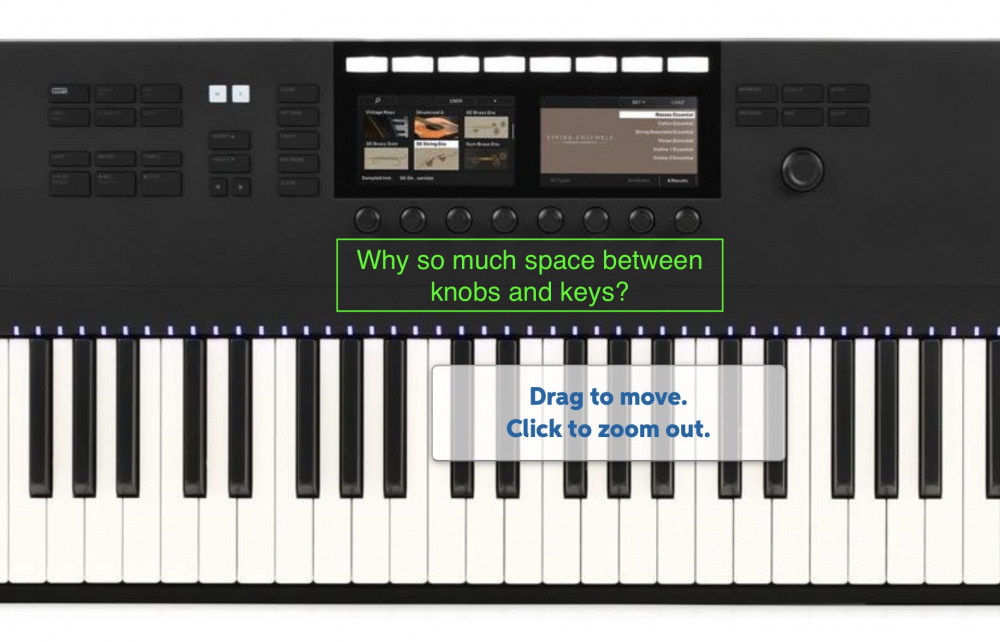
- Adding to that poor design is the knobs and the instrument property they change when turned. That’s a nice feature to have, but you can only see what those knobs do if you’re standing above the keyboard. As it is, with the keyboard on my desk, and not the first thing that is close to me, because that’s the computer keyboard, the knobs block the lower part of the screen where you see what properties those knobs operate. So I constantly have to lean forward to see what they are, and I have severe lower back problems, so that’s not something I want to keep doing over and over.
- If I had designed this keyboard, I would’ve put the four knobs for each screen to the sides of them, the first four to the left of the first screen, and the second four to the right of the right screen. That way you can look at it from the front and see the property names for each knob.
- And finally, it doesn’t have any faders or pads, something that other MIDI keyboards that are far less expensive have. I have two other keyboards from Nektar and Arturia, both with pads and faders. This giant keyboard has all that empty space and no faders. I just don’t get it.
So that's all I can think of. Now, tell me why I am so wrong about some or all of these things.