I bought Kontakt 7 ( although I have the collectors edition 13) to finally be able to work with Kontakt again under Mac OS Ventura.
Unfortunately this is an (almost) impossible task on my computer, because with a single Kontakt instance ( and an instrument like. e.g. Pharlight ) 20% - 30% CPU usage is reached
and it goes up to overload when more notes ar played. It is not even possible to load multiple instruments because then I immediately have a CPU overload.
Either Kontakt 7 was not programmed correctly or...I have no idea!?
Has anyone had similar experiences?
Before the general tips and inquiries are asked:
Mac:
Mac Studio M1 Max/ 32GB/ 1TB internal SSD.
OS:
Mac OS Ventura 13.1
-> Why Ventura? The nice dealer (who is also an official Apple Repair Partner) replaced the Logic Board for me and although I asked him to play back Monterey in any case, he did the update to Ventura.
DAW:
Ableton 11 (current version)
Audio interface:
RME UCX with current drivers
N.I. Access:
Current version (dark)
Hard disks for Kontakt:
External SSD only for Kontakt libraries
I really need help because since I switched to Mac Studio 5 months ago I have only problems and I can't make music anymore.
Additionally, a call to the people here with similar setup, please get in touch with me.
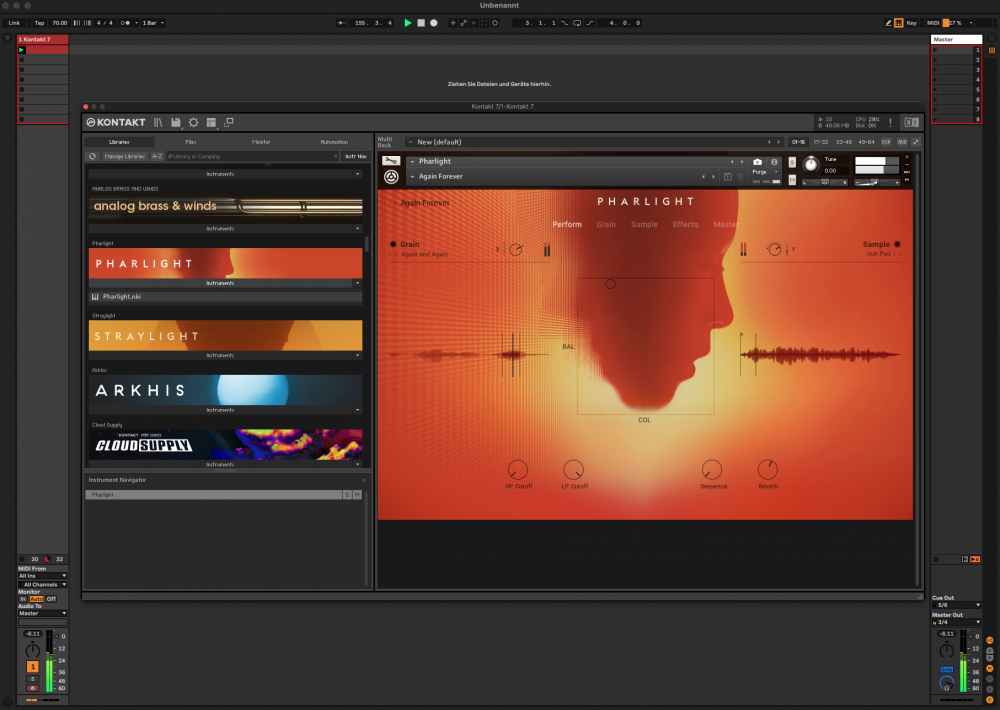
Thanks in advance