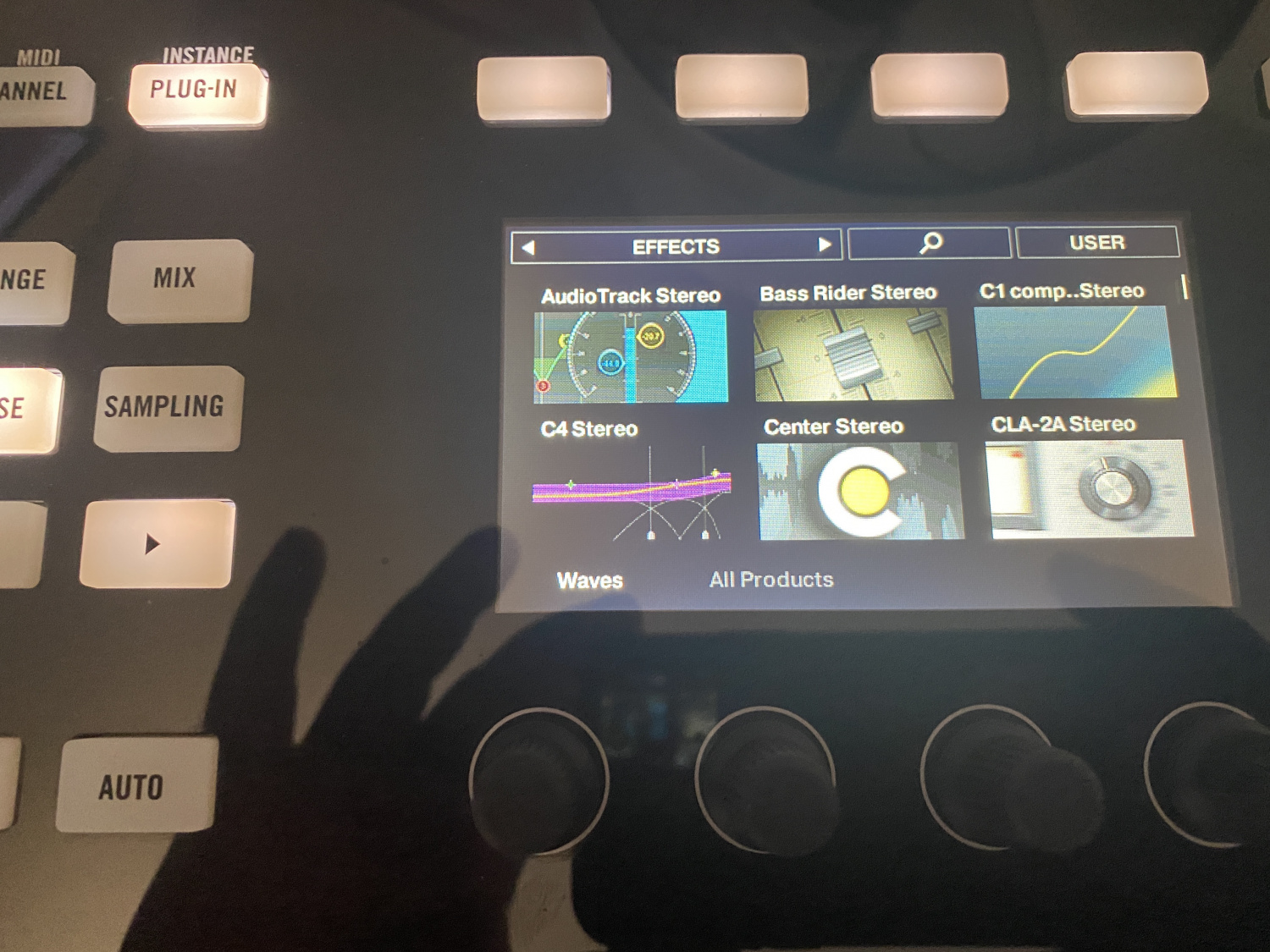3rd Party Vendor not showing up in Maschine
Can anyone please help. I've been struggling with a missing vendor issue for over a week now.
PROBLEM.
I purchase WAVES plugins and everything was working fine. I'm in EFFECT mode.
THIS IS HOW IT LOOKED WHEN EVERYTHING WORKED PERFECTLY
NOW I NO LONGER SEE WAVES AS A VENDOR IN THE LIST WHEN IN EFFECT MODE. THIS IS WHAT I SEE
HOWEVER I CAN STILL ACCESS WAVES LIKE THIS. So they are showing up.
BUT, the plugin count is off even though I can access them,This include effects from NI and WAVES.
The total amount of effects should be 4489. Like this. When is works properly
but due to the fact that waves is not showing up as a vendor the total is only 3107 even though BUT I CAN STILL ACCESS THEM WHEN I CLICK ON THE CHANNEL WHICH IS WEIRD
When I looked at the plugin details here's what I noticed. When things are working properly and WAVES shows up as a vendor here are the details.
When WAVES is not showing up as a vender here are the details.
So the WAVES plugins showing as part of Native Instruments
I TRIED EVERYTHING OVER THE LAST 5 DAYS.
un-installed Maschine 2 software.
deleted the konkaktdb file.
This is driving me crazy,
I'm working on a MacBook Pro 2019 running Catalina. Maschine MK3 vapor gray. This is a newer system where I'm having this problem. I'm also using Maschine Studio running on a Mac Mini 2014 running Catalina and everything works perfectly.
THANKS IN ADVANCE FOR ANY HELP YOU CAN PROVIDE.
Comments
-
I would try to delete the "NKS FX" folder from Waves then reinstall all the waves stuff.
Mac HD > Applications > Waves > Data > NKS FX0 -
I will give it a try D. Thanks as always. :)
0 -
Hey D. That didn't work but you did help me remember something important that may fix this mess. I have 2 separate studios both running Catalina.
The vendor shows up perfectly in Maschine in Studio A because when in preferences I see that Maschine is showing the Waves Plugs in the factory library,
Like here
In my studio B. The factory library does not have waves showing up at all.
The plug ins are showing up here
But not in the factory library,
How do I get the factory library to point to Applications/Waves/Data/NKS?
I think that would solve the problem,
0 -
Inspect your
HD > Library > Preferencesfolder, and check if you have a bunch of.plistfiles with names that start withcom.native-instruments.Waves, like so:If the above is missing that is the cause but not sure what would be the fix, the Waves installer is supposed to copy those files there. Manually copying them from the working computer to the other one could fix it if both macs have the same name only.
Close Maschine on the affected computer and try deleting the both
Komplete.db3files in:HD > Users > <Your Name> > Library > Application Support > Native Instruments > Maschine 2HD > Users > <Your Name> > Library > Application Support > Native Instruments > Komplete KontrolMaschine will regenerate those next time you launch it, if not then rescan your factory lib, report back.
0 -
Wow. Thanks. I've been out of sorts last week and I'm just seeing this.
Hope you are well D-ne.
0 -
That did not work. I finally just decided to use waves in the user portion on computer 2. I finally spoke to someone at Waves and they are aware of the bug with NKS. The tech said it's quite complicated. It's weird because everything was working perfectly on both computers. Then one day the second computer just started acting up and it's a newer one.
0 -
Thanks for all your help
0
Categories
- All Categories
- 21 Welcome
- 2.1K Hangout
- 86 NI News
- 1.5K Tech Talks
- 2.6K Native Access
- 14.2K Komplete
- 1.4K Komplete General
- 3.1K Komplete Kontrol
- 4K Kontakt
- 3.6K Reaktor
- 342 Battery 4
- 636 Guitar Rig & FX
- 327 Massive X & Synths
- 789 Other Software & Hardware
- 4.2K Maschine
- 5.2K Traktor
- 4.9K Traktor Software & Hardware
- Check out everything you can do
- Create an account
- See member benefits
- Answer questions
- Ask the community
- See product news
- Connect with creators