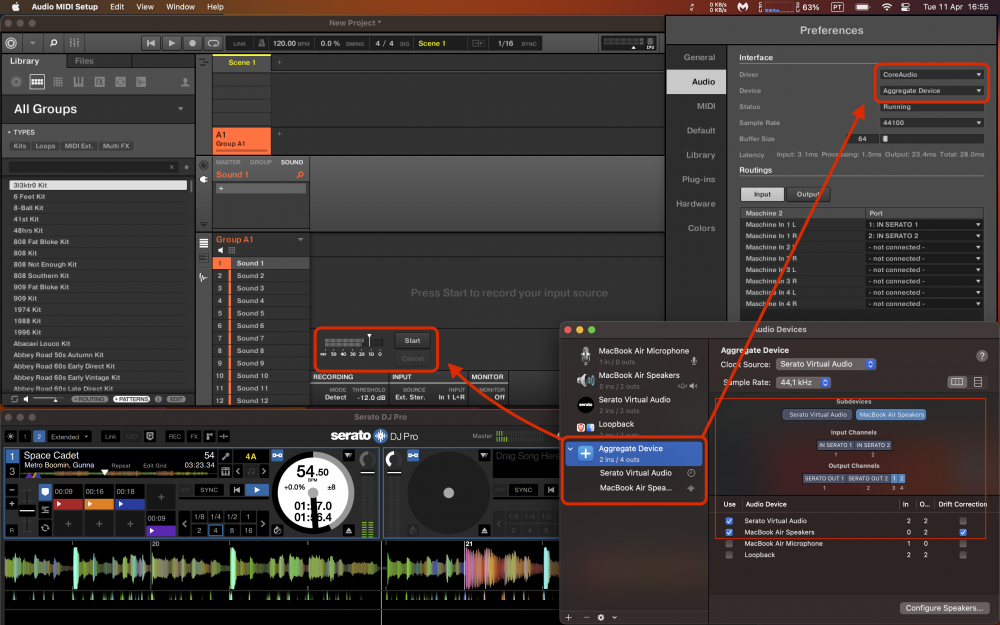Sampling records into Maschine Mikro with Serato Dj Pro !no sound!
Hi folks,
Either I just missed sth. very simple or it is just not possible:
I’m using a Mac Pro, Pioneer DJM S9 Mixer, turntables and Serato Dj Pro. When trying to sample a record into Maschine (Interface or Vinyl) there is no recording sound at all or just the interface signal coming up.
This here was not the answer:
Is there anyone who could help me out here. Appreciate your help 🙏🏼
Best Answer
-
It's possible. You can either use a virtual driver to send audio in between apps or set your S9 Mixer as the interface for Maschine Software.
In Serato go to Prefs, Audio, and click "Make Audio Available in other applications", it will prompt you to install the audio driver, install it.
In Maschine Prefs select the "Serato Virtual Audio" interface and you can sample, but then to hear back you have to change back to whatever your Interface was previously. To avoid this you can combine whatever interface you use for Maschine and the Serato Virtual Audio with an "Aggregate Device, instructions here https://support.apple.com/en-us/HT202000
In the following screenshot, I combined my Macbook speakers and Serato Virtual Audio, also named the inputs to make things clear:
Alternatively, you can use your S9 as the interface, using the S9 utility app.
0
Answers
-
It's possible. You can either use a virtual driver to send audio in between apps or set your S9 Mixer as the interface for Maschine Software.
In Serato go to Prefs, Audio, and click "Make Audio Available in other applications", it will prompt you to install the audio driver, install it.
In Maschine Prefs select the "Serato Virtual Audio" interface and you can sample, but then to hear back you have to change back to whatever your Interface was previously. To avoid this you can combine whatever interface you use for Maschine and the Serato Virtual Audio with an "Aggregate Device, instructions here https://support.apple.com/en-us/HT202000
In the following screenshot, I combined my Macbook speakers and Serato Virtual Audio, also named the inputs to make things clear:
Alternatively, you can use your S9 as the interface, using the S9 utility app.
0
Categories
- All Categories
- 18 Welcome
- 946 Hangout
- 56 NI News
- 468 Tech Talks
- 2.5K Native Access
- 11K Komplete
- 1.3K Komplete General
- 2.9K Komplete Kontrol
- 3.9K Kontakt
- 842 Reaktor
- 298 Battery 4
- 609 Guitar Rig & FX
- 325 Massive X & Synths
- 761 Other Software & Hardware
- 4.1K Maschine
- 4.8K Traktor
- 4.8K Traktor Software & Hardware
- Check out everything you can do
- Create an account
- See member benefits
- Answer questions
- Ask the community
- See product news
- Connect with creators