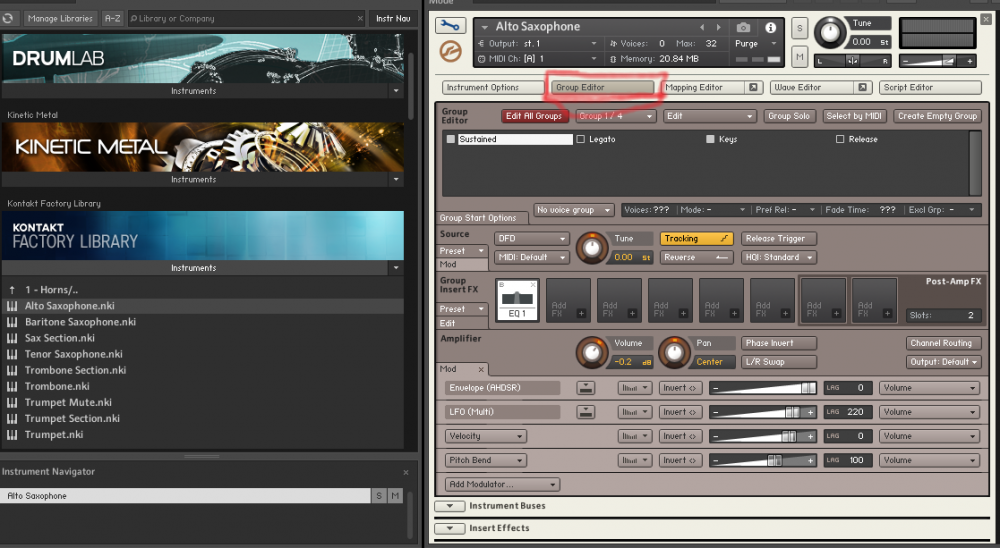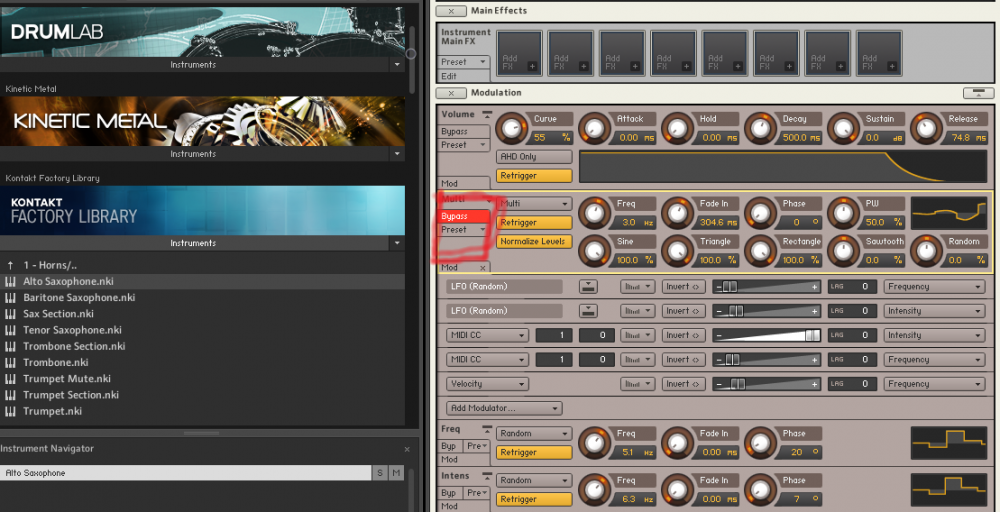Removing tremolo/vibrato from horns
Hello, I'm using reaper to make some big band jazz tracks, and I'm trying to use the mod wheel (CC7) on my keyboard to control the instrument volume when I record the track. I right click on the volume control on the instument control panel to "learn CC automation" and it works like it's supposed to, like I'm used to it working on pianos, drums etc.
The problem is that the mod wheel is also associated with tremolo/vibrato on the horn instuments in Kontakt, and I need it to not be. How do I decouple the tremolo effect from the mod wheel?
Best Answer
-
Ok, so I have solved it to my satisfaction, with some hints our friend Gee Flat above. I took pictures and will post them for posterity in case anyone else runs into this problem.
Hit the wrench icon next to the instrument name, and then press "group editor"
then scroll down to "modulation", and hit the "bypass" button under the word "mutli".
For me this has disabled the tremolo or vibrato or whatever, and still allows me to assign the mod wheel on my midi controller to controlling the volume of the instrument. Thanks everyone!
0
Answers
-
Which version of Kontakt and which instruments? Can't you simply use the volume slider/knob that's on your midi controller to automate or control volume?
In most cases you have to edit the instuument and bypass the LFO that's attached to the 'source' or the 'amplifier', unless under the 'Automation' tab in the browser you can see an assignment to CC1 when you move the mod wheel.
If you're using Kontakt 7 you can't edit the instrument. Some instruments have a 'Sound' page where LFO can be modified.
0 -
I am using Kontakt 6 I believe. The instruments I'm having trouble with are the alto, tenor, and baritone saxophones, and the trumpet and trombone instruments. They all seem to natively have the tremolo level linked to the mod wheel on my MIDI keyboard, and I need to unlink them, so I can have the mod wheel linked to instrument volume.
0 -
Ok, so I have solved it to my satisfaction, with some hints our friend Gee Flat above. I took pictures and will post them for posterity in case anyone else runs into this problem.
Hit the wrench icon next to the instrument name, and then press "group editor"
then scroll down to "modulation", and hit the "bypass" button under the word "mutli".
For me this has disabled the tremolo or vibrato or whatever, and still allows me to assign the mod wheel on my midi controller to controlling the volume of the instrument. Thanks everyone!
0 -
Yes, I understood your OP, which is why I asked the reason that you can't use midi controller volume to control the instrument volume. Unless your controller doesn't have a volume.
If you must remove the LFO which is the vibrato, click on the wrench and at the bottom there is modualtion. Bypass the 'Multi' LFO.
If you're doing this to get a wider range on the volume slider you can set that in 'instrument options'.
0 -
I learned doing this on keyboards that didn't have "volume" controls, or on ones where it wasn't placed particularly well, and started using the mod wheel to control volume in my DAW.
0
Categories
- All Categories
- 21 Welcome
- 2.1K Hangout
- 86 NI News
- 1.5K Tech Talks
- 2.6K Native Access
- 14.1K Komplete
- 1.4K Komplete General
- 3.1K Komplete Kontrol
- 4K Kontakt
- 3.6K Reaktor
- 342 Battery 4
- 636 Guitar Rig & FX
- 327 Massive X & Synths
- 789 Other Software & Hardware
- 4.2K Maschine
- 5.2K Traktor
- 4.9K Traktor Software & Hardware
- Check out everything you can do
- Create an account
- See member benefits
- Answer questions
- Ask the community
- See product news
- Connect with creators