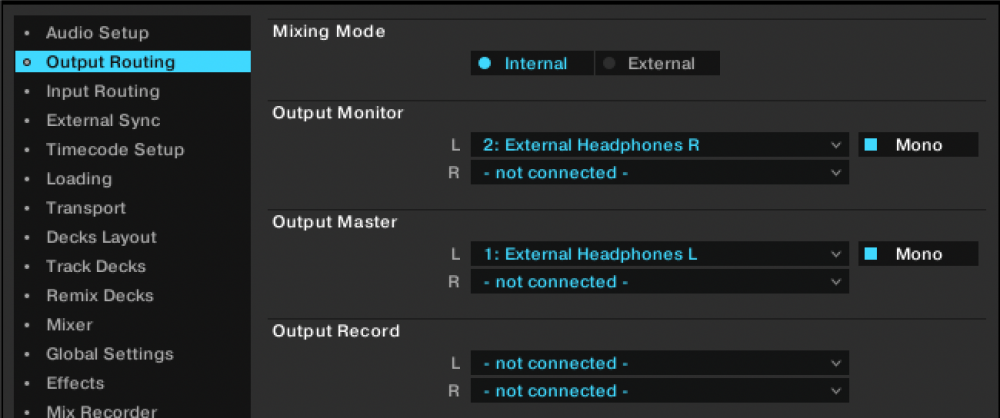DJ setup with only a laptop? Possible?
Hi,
So I’m on a trip and only have my laptop with me and want to play a set on the weekend with a bear bones setup. - I’ve got traktor pro 3 on my laptop but no controller or external audio.
Does anyone know if it’s possible to get headphone and master audio with just a MacBook? Maybe hdmi and minijack routing through software? Or somehow using an android or apple phone as an external audio card?
Thanks
Comments
-
If your laptop has a 3.5mm jack out, you can use the "DJ cable" to get two mono signals. https://www.native-instruments.com/en/products/traktor/traktor-for-ios/traktor-dj-cable/
0 -
This will work for headphone pre-listening… interesting… it actually does what I want it to do? I’m a bit skeptical. Can you explain how it works? Surely the same audio would come out of both jacks?
0 -
It will NOT send the same signal to both.
It will split each signal, left and right, into the individual outputs.
In your DJ software you just select that you want master (mono) on left, and cue (mono) on the other.
https://support.native-instruments.com/hc/en-us/articles/209576269
1 -
Aah makes sense.
. Thanks!
0 -
Seems a bit strange that nobody has made an app for using an android phone as a USB audio device… if anyone knows an app that’ll do that, please let me know.
would be good to get stereo, and I have several androids with good DACs.
2 -
And what about to buy small audiointerface with two stereo outputs? NI makes one slightly bigger than two boxes of matches.... Not a big burden to carry it. And there might be even smaller ones on the market.
0 -
Even better if you buy a mini controller like the Hercules Starlight.
0 -
Or Xone K:2
You should be able to do 4 channel mixing on that thing :D
0 -
Yeah mate, my laptop shorted and now I can't use my supposedly standalone kontrol S8..
0 -
- Who is saying the S8 is standalone?
- How does it relate to the thread? OP wants to know how to play with only a laptop.
0 -
If you want to control Traktor with the Keyboard, I created a complete map for Track Decks A and B. You can control the pitch and pitch bend, turn the Key on and off, activate and change effects 1, 2, 3 of both decks, loops and flux mode. Load the tracks, use the cross fader, and if your keyboard has a numeric keypad like some laptops, you can also use the MXFX
0 -
The track/channel slider and volume controls aren't active when I do this, nor is the eq's What am I missing?
0 -
Sounds like you have "external mixing mode" active. Select internal mixing mode in the settings.
0
Categories
- All Categories
- 18 Welcome
- 947 Hangout
- 56 NI News
- 469 Tech Talks
- 2.5K Native Access
- 11.1K Komplete
- 1.3K Komplete General
- 3K Komplete Kontrol
- 3.9K Kontakt
- 842 Reaktor
- 298 Battery 4
- 611 Guitar Rig & FX
- 325 Massive X & Synths
- 761 Other Software & Hardware
- 4.1K Maschine
- 4.8K Traktor
- 4.8K Traktor Software & Hardware
- Check out everything you can do
- Create an account
- See member benefits
- Answer questions
- Ask the community
- See product news
- Connect with creators