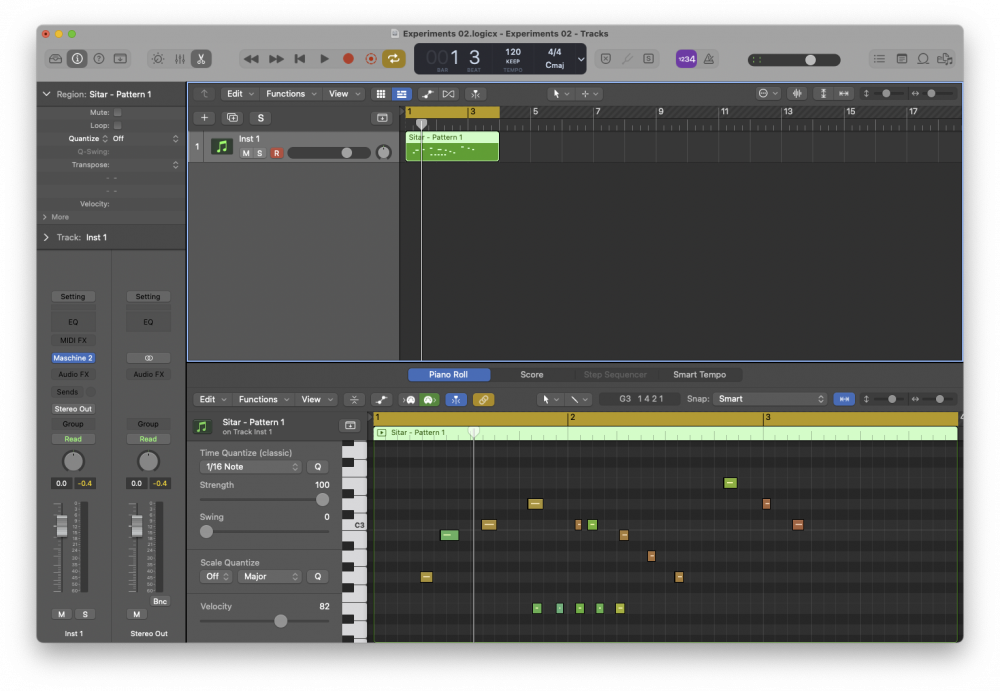How to get a pattern of Maschine 2 MIDI tracks into Logic Pro?
Newbie here, trying to figure out how to get tracks I've created in the Maschine 2 plug-in into Logic Pro.
I'm able to record what I'm doing in Maschine 2 into Logic Pro (by pressing the record buttons in both), but what I want to be able to do (and can't figure out) is to drag a multi-instrument MIDI pattern I've created in the Maschine 2 plugin into Logic Pro, preserving all the instruments I've set up in Maschine 2. I've tried several potential approaches, all of which have problems:
(Caveat, I've ordered a Maschine Mikro, but don't have it yet. So for now I'm playing with only an individual instrument at a time within the Maschine 2 plugin, via my keyboard.)
There are two settings (that I can find) that seem to determine what happens when I drag the MIDI icon from Maschine 2 into Logic Pro:
Setting A) Right-click on the Group and under "Group MIDI Batch Setup," select either "Sounds to MIDI Notes" (as in the screenshot below) or "Sounds to MIDI Channels" (which is the default).
Setting B) In the lower right panel, select either the Channel view (as in the screenshot below) or the Piano Roll view.
Approach 1:
- Setting A: Either setting ("Sounds to MIDI Notes" or "Sounds to MIDI Channels")
- Setting B: Piano Roll view
Problem: Only the specific instrument I've selected in Maschine 2 copies over into Logic Pro. Here's what it looks like in Logic Pro:
If I then want to drag each additional instrument (in my example, just a synth drum) into Logic Pro, the instrument information doesn't carry over with the MIDI. Here's Maschine 2, with the synth drum highlighted (in Piano Roll view):
And here's what I see when I try dragging it into Logic Pro's canvas (below Inst 1's track). It adds the MIDI as a new track, but doesn't know anything about where it came from or what instrument I picked. (So it assigns the MIDI to a "Steinway Grand Piano.")
In order to use this MIDI, I'd have to reconfigure each additional track to use Maschine 2, and would have to "manually" track down the instrument I picked (within Machine 2) for that track. This seems awkward.
Approach 2:
- Setting A: "Sounds to MIDI Channels"
- Setting B: Channel View
Problem: When I drag the MIDI into Logic Pro, it creates 16 tracks, with random-seeming instruments for each track assigned by Logic Pro that are unrelated to those I picked in Maschine 2. (As in the Screenshot below.) Yes, I can delete the extra tracks, and can then track down all the instruments I picked within Maschine 2 and manually assign them individually for each track within Logic Pro. This works, but as with Approach 1 it seems tedious. Here's what I see right after a MIDI drag (before any "clean-up" and remapping).
Approach 3:
- Setting A: "Sounds to MIDI Notes"
- Setting B: Channel View
Problem: A mess! All instruments show up, but each instrument plays as a specific note by whatever instrument I have highlighted in Maschine 2. In this example, the first channel (instrument) is mapped to the note C1, the second channel (instrument) to note D1, etc...
Any suggestions on how to drag all instruments in a pattern into Logic Pro would be greatly appreciated!
One note on my approach: When I'm checking out what I've got in Logic Pro after a MIDI drag, I deselect the pattern, so I'm hearing only what I've dragged into Logic Pro.
Best Answer
-
Maschine is meant to be used like a sampler, not like a virtual instrument (even though there are some options that are similar to most virtual instruments).
You didn't explain what you want to achieve by having the events from Maschine as MIDI in Logic, but if what you want is the ability to trigger stuff that you compose in Maschine from the piano roll in Logic, there's a really cool way to do that: https://support.native-instruments.com/hc/en-us/articles/6226428761873-Triggering-MASCHINE-Scenes-with-MIDI-Notes-in-Your-DAW
I don't often see people talking about this feature, but it is one that I use a lot when I'm using Maschine as a plugin within Logic.
1
Answers
-
Maschine is meant to be used like a sampler, not like a virtual instrument (even though there are some options that are similar to most virtual instruments).
You didn't explain what you want to achieve by having the events from Maschine as MIDI in Logic, but if what you want is the ability to trigger stuff that you compose in Maschine from the piano roll in Logic, there's a really cool way to do that: https://support.native-instruments.com/hc/en-us/articles/6226428761873-Triggering-MASCHINE-Scenes-with-MIDI-Notes-in-Your-DAW
I don't often see people talking about this feature, but it is one that I use a lot when I'm using Maschine as a plugin within Logic.
1 -
Many thanks, @bengrimm! TBH, I'm a little fuzzy on what I want to achieve. But my intuition is that I'll be able to create cool MIDI/instrument stuff with my Maschine Mikro (when I get it in a few days). (And by that I mean both creating cool patterns and scenes and triggering them to construct larger pieces of music.) But that I'll ultimately want to have what I've created within Logic Pro, so I can add guitar (which is my main instrument), etc. It looks like the link you provided will allow me to do this (in a way I wasn't considering -- as I mentioned, I'm a complete newbie!). I'll try it out. So again, many thanks!
0
Categories
- All Categories
- 21 Welcome
- 2.1K Hangout
- 86 NI News
- 1.5K Tech Talks
- 2.6K Native Access
- 14.2K Komplete
- 1.4K Komplete General
- 3.1K Komplete Kontrol
- 4K Kontakt
- 3.6K Reaktor
- 342 Battery 4
- 637 Guitar Rig & FX
- 327 Massive X & Synths
- 789 Other Software & Hardware
- 4.2K Maschine
- 5.2K Traktor
- 4.9K Traktor Software & Hardware
- Check out everything you can do
- Create an account
- See member benefits
- Answer questions
- Ask the community
- See product news
- Connect with creators