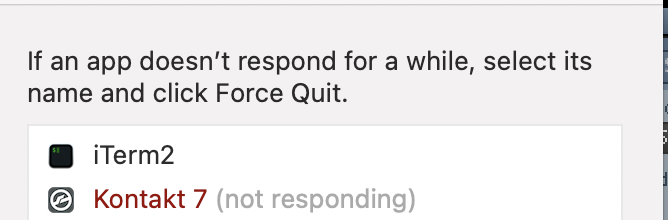Kontakt 7 locking up when setting a Crossfade value for sample
I've been using Kontakt 7 on a Macbook Pro (Monterey, 12.6.3 with M1 Pro & 32GB memory) for the past few days - importing some wav file samples of patches from my Kronos into new instruments on the Kontakt side. I haven't had any problems until today.
I've pulled in a set of samples each 15s long, some of the notes need a loop. I've selected a begin & end point. So far so good, when I try to set a crossfade value to 3000 (Which I've done with all other samples). As soon as I press enter Kontakt immediately displays the rotating beach ball and locks up, requiring a force application quit.
I've tried rebooting, making sure all other applications are closed, and also simply tried importing a single WAV file for one key to see if that helps, but the lockups continue. I tried loading the same sample into the mac mini that's part of my performance rig (Ventura 13.2.1, M2 Pro, 32GB) and the same thing happened there when I tried to apply a crossfade value.
I tried this with a shorter sample (5s) and there wasn't a problem. Is there a known problem/restriction for trying to set a crossfade for a loop long samples? Some of the sounds I sampled are synth-like with some LFO sweeps that begin after 9s, so I wanted to capture all of it. Not sure if I need to re-sample these, if so is there a different length I should target?
On some of these, I may just have to try and re-create the sound from scratch, but that takes a while, and I'm trying to debut the vst rig later this week, so sampling seemed quicker to match what I've been doing.
Best Answer
-
I've seen this happen some time ago when trying to loop long samples; I reported this situation during a Kontakt 7 beta-test and I was told that the reproduction of the bug was impossible.
Since then, it has not happened again.
0
Answers
-
Hey @ddavis Checking if this issue was reported before and trying to get answers to your questions.
It seems that this was not reported and not reproducible on our side. What version of Kontakt 7 are you using exactly? Does that happen with other samples? Do these wav files have a particular format/sample frequency/bit depth ? Can you zip one sample and put it here, so we can check on our side?
0 -
I've seen this happen some time ago when trying to loop long samples; I reported this situation during a Kontakt 7 beta-test and I was told that the reproduction of the bug was impossible.
Since then, it has not happened again.
0 -
This is happening to me with K6 on a Macbook Pro 14.1.2. It seems to only happen with samples longer than 15 sec. and when changing the crossfade box to specific values (approximately 4000-4700 on my end).
0
Categories
- All Categories
- 22 Welcome
- 2.2K Hangout
- 86 NI News
- 1.5K Tech Talks
- 2.6K Native Access
- 14.2K Komplete
- 1.4K Komplete General
- 3.1K Komplete Kontrol
- 4.1K Kontakt
- 3.6K Reaktor
- 343 Battery 4
- 640 Guitar Rig & FX
- 329 Massive X & Synths
- 796 Other Software & Hardware
- 4.2K Maschine
- 5.3K Traktor
- 5K Traktor Software & Hardware
- Check out everything you can do
- Create an account
- See member benefits
- Answer questions
- Ask the community
- See product news
- Connect with creators