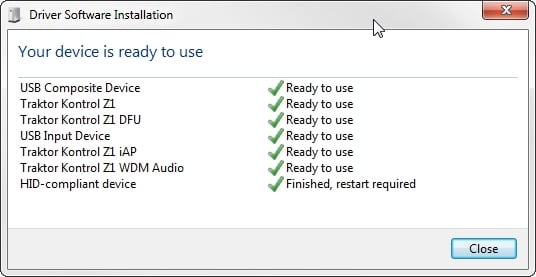Traktor Windows Download Driver Installation
When Traktor HW is connected for the first time; Windows installs the following drivers (using the Z1 as an example):
What are all these drivers for?
Why do they not show in Windows Programs and Features?
Why are Traktor specific drivers being downloaded from Microsoft?
Where is there location on Windows?
What folder do I need to backup so I can restore the drivers without downloading them from Microsoft again?
Is there an installer I can use to install all the drivers without having to download them from Microsoft?
My main concern is if the driver download feature from Microsoft one day becomes unavailable and stops working.
Answers
-
Hello,
I don't know all of them in detail, but HID is for controls, DFU is for the display, and there are also audio drivers. Microsoft is doing it for security and convenience reasons as far as I know. Normally you can additionally download the drivers from natives website. And there are also driver backup solutions out there like "driver backup 2" https://www.native-instruments.com/en/support/downloads/drivers-other-files/
0 -
But how did Microsoft get the NI drivers in the first place?
Where is the download page for the above drivers on natives website that you mentioned? I can only see the regular drivers on the link you provided.
Do you know if "driver backup 2" backs up all the various individual drivers pictured above, or would they need to be downloaded again after restoring the standard driver and connecting the HW for the first time?
0 -
But how did Microsoft get the NI drivers in the first place?
It's quite normal now days for windows to have all kinds of drivers. The days of having to download every single driver by different websites are (almost) gone. Even bios and other firmware can be done through windows updates.
I think most drivers are somewhere in system32. I think you can go to the devicer manager -> right click the device -> driver details and you get a bunch of files.
1 -
I don't know how this all works with microsoft, if they work with manufacturers or they just download the drivers but they test them and provide the drivers after the test via update
On driver backup 2 you get a list of all devices you see in device manager and it backs the drivers up after setting so, you don't need to download them again - other driver backup software works mostly the same, some even have a view like device manager.
And all the drivers are in that one package you download on natives website. There are no single downloads for every entry in the device manager if it is one hardware device.
0 -
"On driver backup 2 you get a list of all devices you see in device manager and it backs the drivers up after setting so, you don't need to download them again"
Are you saying that it backs up all the drivers above in the picture, so they won't need to be downloaded from microsoft again?
"And all the drivers are in that one package you download on natives website."
What do you mean? The above drivers had to be downloaded from microsoft and weren't part of the package that was downloaded on natives website.
0 -
First question - correct, you select the drivers you want to backup and they will be and you don't have to download them again
Second question - no, the drivers are part of the package that you can download from natives website
0
Categories
- All Categories
- 21 Welcome
- 2.1K Hangout
- 86 NI News
- 1.5K Tech Talks
- 2.6K Native Access
- 14.1K Komplete
- 1.4K Komplete General
- 3.1K Komplete Kontrol
- 4K Kontakt
- 3.6K Reaktor
- 342 Battery 4
- 636 Guitar Rig & FX
- 327 Massive X & Synths
- 789 Other Software & Hardware
- 4.2K Maschine
- 5.2K Traktor
- 4.9K Traktor Software & Hardware
- Check out everything you can do
- Create an account
- See member benefits
- Answer questions
- Ask the community
- See product news
- Connect with creators