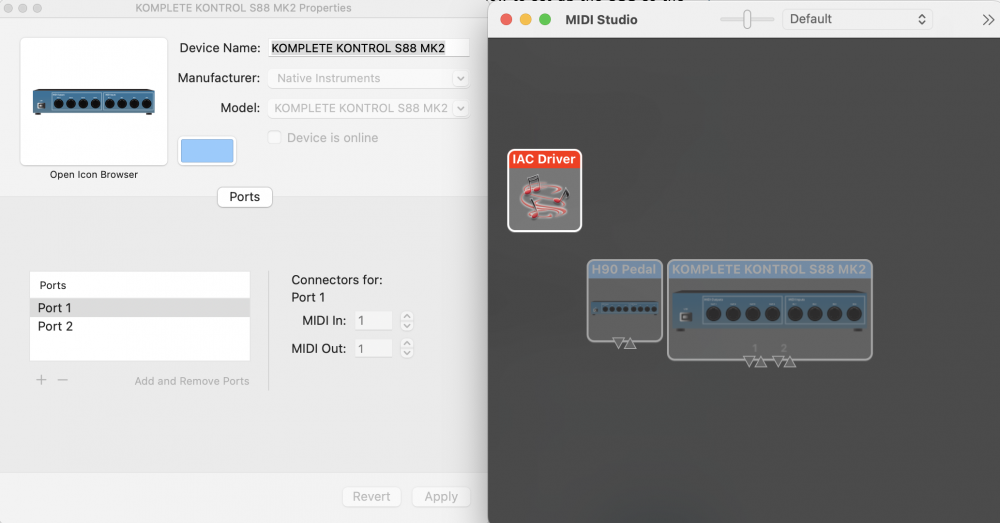KKS88 MK2 and Logic transport controls issue
HI everyone - hope you are all well
I received a new KKS88 MK2 yesterday
After installing Komplete Kontrol I checked on the NI website on how to set up the S88 so the transport controls work for Logic Pro -- I followed each step set out by NI and, originally, the transport controls worked within Logic
However, today, the transport controls stopped working on the S88
Instead of "Stop", "Play", "Record", etc., when I pressed the transport controls on the S88, it would play a note from whatever software instrument I was using
I uninstalled Komplete Kontrol, restarted my computer and reinstalled Komplete Kontrol, proceeding through the S88 set up all over again
I opened Logic and now the transport controls do not work at all
My computer is a MacBook Pro 16" (2021) with the M1 Max chip and 64GB RAM and my audio interface is the UA Apollo Twin X
Here are screenshots from Logic's Control Surface window; Mac Audio MIDI setup; and Komplete Kontrol's MIDI window:
If anyone can help me figure this out, I would truly appreciate it - thank you and be well
Comments
-
I just received the same keyboard and tried installing it on my Apple Mac mini M1 with Logic Pro X
I got the same : transport, mixer, mute, solo... doesn't work at all from the keyboard.
But, when I use them from Logic, it highlights the respective control on the keyboard.
Did you find how to solve the problem ?
0 -
I have the same problem. Use Komplete Kontrol A49 and Logic Pro. Does anyone solve it yet?
0 -
I’ve solved it reinstalling my Mac Mini M1 from scratch
0 -
Hi Zafu84
I did the same. I reinstalled the MacOs Ventura all over again, but problem still goes on.
I still couldn’t find a solution yet.
I have contacted wtih the support desk of NI.
I hope they solve it.
0 -
What version of Logic are you using?
0 -
Hi Doc.Aux
I use 10.7.5 version of Logic. But it is trial version. I bought the full version but the problem was still on. So I refund it for now.
0
Categories
- All Categories
- 21 Welcome
- 2.1K Hangout
- 86 NI News
- 1.5K Tech Talks
- 2.6K Native Access
- 14.1K Komplete
- 1.4K Komplete General
- 3.1K Komplete Kontrol
- 4K Kontakt
- 3.6K Reaktor
- 342 Battery 4
- 636 Guitar Rig & FX
- 327 Massive X & Synths
- 789 Other Software & Hardware
- 4.2K Maschine
- 5.2K Traktor
- 4.9K Traktor Software & Hardware
- Check out everything you can do
- Create an account
- See member benefits
- Answer questions
- Ask the community
- See product news
- Connect with creators