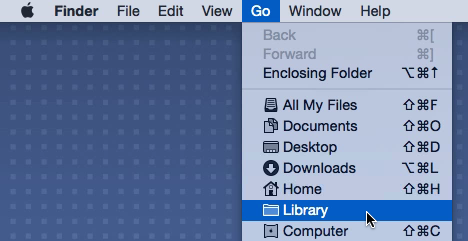Kontakt 7 Library image/artwork

Straight to the point..... Is there a way to refresh Kontakt 7 to show the banner for the Kontakt 7 library? I can see the library for Kontakt 7 when I'm in the thumbnail view and one can preview and put a star for favorites, but when I'm in the Kontakt 6 and below style view I do not see Kontakt 7's library. In order to select an instrument I have to be in the thumbnail style of viewing. I did a quick search and tried the comments used for lost artwork with the expansions..... thanks in advance.
Best Answer
-
I saw that there was an update for the Kontakt Library 2 today.... I updated but then decided to download the 39 GB from Native Access again. I cleared the Kontakt Library from the secret library file, restarted the computer and everything is in place as advertised. I do appreciate all the help.
0
Answers
-
past this art work fold in Macintosh HD>User>Shared>NI Resources. You can copy the whole file or just the missing thumbnails. Good Luck
0 -
So the image file was not the problem. I did however discover the image for Kontakt Factory 2 was not in my file path. The image was only part of the problem. When I open Kontakt 7 and select manage libraries, I don't see the Kontakt Factory 2 library. If I switch to the thumbnail view of Kontakt 7 I can select, preview sounds from the library there. I just don't have the large banner from the old style of Kontakt. The Kontakt 2 library is the only one I have this problem with.... at least at this time. My next step is to see what file the manage library is in and then move a copy of Kontakt 2 library to that section.
I do appreciate the help though @Ibestudio.
0 -
You are welcome
0 -
To the Native Instruments team........ Or anyone with this knowledge....... Is there a way to add the Kontakt Library 2 to the file path for the manage library section of Kontakt 7. If I select manage library, Kontakt Library 2 is not in the file path. I can however see and select Kontakt Library 2 from the thumbnail preview page of K7.
To add a little more as to what I've done... I've performed two of the task provided from the troubleshooting page when images aren't shown and added pic's for third party libraries...... deleting, refreshing..... all that stuff. I'm just trying to see if there is something I didn't think of in fixing this issue.
Thanks in advance ....
0 -
@Tigersharc Ok, so it's the whole Facory Library 2 that is absent, it's not just the image. Can you check in the preferences if it's showing under "libraries" like here?
If it's not showing, then 2 things.
Make sure to give Full Disk Access to Kontakt and your DAW: How to Enable Full Disk Access on macOS
Then,
Reinitialize the KONTAKT Database
Hold down the alt key on your computer's keyboard and click Go in the Finder menu bar. Choose the appearing Library entry in the drop-down menu.
Navigate to Application Support > Native Instruments.
Depending on the KONTAKT version you are using, delete the following folder:
KONTAKT 5: "Kontakt 5"
KONTAKT 6: "Kontakt"
KONTAKT 7: "Kontakt 7"
Start KONTAKT as a standalone application (not in your DAW).
0 -
I will try this as soon as I get off work. The manage library image you have outlined is exactly what I see. There is no library folder for KL2. I will go into my system setting and try removing those folders. I can see the other Kontakt library but not 2.
0 -
This still did not fix my issue. Is there a way to manually install the data in the appropriate folders?
0 -
I saw that there was an update for the Kontakt Library 2 today.... I updated but then decided to download the 39 GB from Native Access again. I cleared the Kontakt Library from the secret library file, restarted the computer and everything is in place as advertised. I do appreciate all the help.
0
Categories
- All Categories
- 21 Welcome
- 2.1K Hangout
- 86 NI News
- 1.5K Tech Talks
- 2.6K Native Access
- 14.2K Komplete
- 1.4K Komplete General
- 3.1K Komplete Kontrol
- 4K Kontakt
- 3.6K Reaktor
- 342 Battery 4
- 636 Guitar Rig & FX
- 327 Massive X & Synths
- 789 Other Software & Hardware
- 4.2K Maschine
- 5.2K Traktor
- 4.9K Traktor Software & Hardware
- Check out everything you can do
- Create an account
- See member benefits
- Answer questions
- Ask the community
- See product news
- Connect with creators