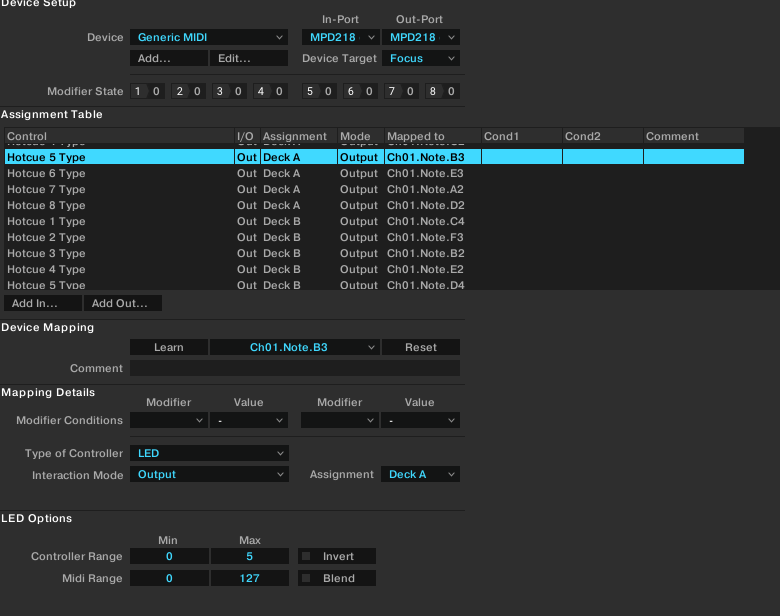LED Mapping MPD218 - Pads stop lighting when I engage them
Hello,
I have recently mapped an AKAI MPD218 to be my "Hot Cue" accessory. I have successfully mapped all pads and knobs to run the cues and the effects on all 4 decks - as I would like.
When loading a new track, the LEDs under each pad are lit to indicate if there is a hot cue associated with that pad... similar to the 1-4 cue buttons on the Z2, only these LEDs are only red, so I can't switch the color to indicate different types of Cues. All is OK though - I can work with that.
My problem is that when I activate the cue (by hitting the pad), the LED goes out and will remain out until I load a new track. There is obviously something I am missing in my mapping, but hours of tutorial videos and forum hunts later, I can't figure it out. You guys all seem to be pretty great at this stuff, so I thought I would ask.
Thanks in advance.
Answers
-
- set the midi range from 127 to 127, also you can try with a check in the box blend.
- for the different hotcue types, you can add a modifier condition that specifies the type, then make one command line each for every different type (with a different output colour).
0 -
Thanks - tried this with both blend checked and unchecked. It didn't solve the issue. I'm starting to think that there is something firmware related with the MPD218 that would cause the LED to go out.
0 -
Did you try the midi range adjustment?
0 -
Same issue here with LPD8, might be some AKAI related problem. Workaround is to map lights opposite way - no hotcue=light, hotcue present=dark.
0 -
For some reason, Traktor prefers 0 and 127 for button options.
I'd check with MIDI Monitor app and see what velocity values are sent from your hardware.
It could also be possible that you are assigning toggle switches (hardware modifier). Do you have the same issue with all buttons?
0
Categories
- All Categories
- 21 Welcome
- 2.1K Hangout
- 86 NI News
- 1.5K Tech Talks
- 2.5K Native Access
- 14.1K Komplete
- 1.4K Komplete General
- 3K Komplete Kontrol
- 4K Kontakt
- 3.6K Reaktor
- 342 Battery 4
- 631 Guitar Rig & FX
- 325 Massive X & Synths
- 788 Other Software & Hardware
- 4.2K Maschine
- 5.2K Traktor
- 4.9K Traktor Software & Hardware
- Check out everything you can do
- Create an account
- See member benefits
- Answer questions
- Ask the community
- See product news
- Connect with creators