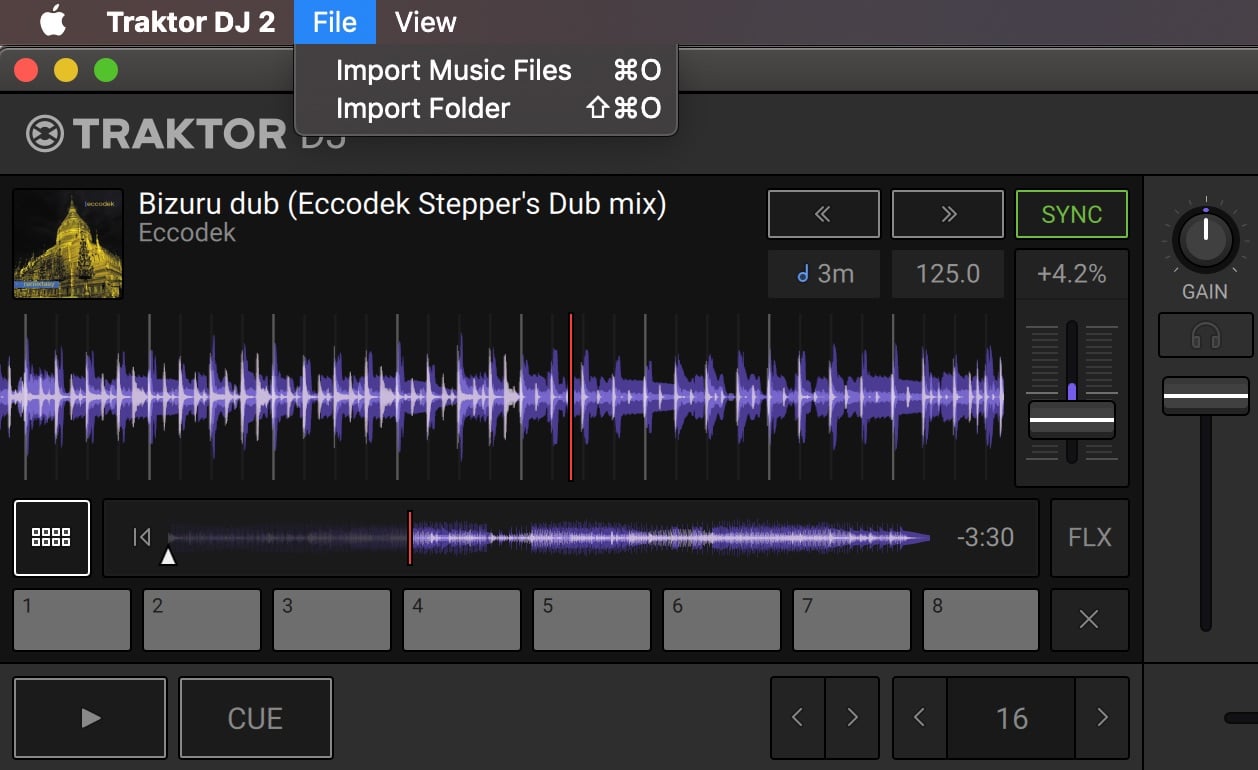Import your music and Collection to Traktor DJ 2?
Greetings,
On the N.I. website for Traktor DJ 2:
it says:
"Tracks can be added to these playlists by dragging them from your music collection to the app or by importing from your TRAKTOR PRO 3 collection"
If I click the File menu in Traktor DJ 2, I get the option:
"Import Music Files
Import Music Folder"
Clicking the first one, I can access the .nml files for History and even Collection. The Traktor Settings.tsi is also clickable and can be opened, but I'm not sure it does anything? Same for the collection.nml? Histories at least seem to bring in some new music.
One could import their music folders from the second option, but I work with iTunes that in turn works with Traktor. I would like to have a simple way to import my Traktor playlists from Traktor Pro 3 to Traktor DJ 2, with all cue points etc. in place?
I understand that I can drag and drop files from either iTunes or Traktor Pro 3; what I am looking for is a way to import Playlists (from iTunes or Traktor Pro 3), or import the entire Traktor collection.
All resources seem to be grouped here:
These presentations are very 'visual', and well done, but in my opinion, at the very least, a Quick Start guide/pdf and complete manual would be invaluable. Normally, these are included with the product, but not so with Traktor DJ 2.
I understand that the product is very simple in its current iteration. But different people access info in different ways, and some of us actually prefer to read!
Also, the product has a lot of potential but seems to be abandoned? There's been no update or news in ages. I wouldn't want to direct students and future DJ's to a product that is going to be discontinued, so some news on that front would be greatly appreciated.
The way it integrates with the Traktor Kontrol S3 is fabulous. I wish there were more tutorials based on a desktop/laptop as they all seem to be iPad oriented?
Finally, if we could get this app for the iPhone it would make a supremely transportable backup.
Thanks in advance for your help, and for clarifying,
A.
Comments
-
Hoping someone can help me with this?
For what it's worth, the question I asked about iTunes playlist integration was asked at least 4 times by other posters on this Digital DJ Tips review and thread:
https://www.youtube.com/watch?v=JB96i37nT9c
Thanks,
A.
0 -
I'm a bit stuck on this one.
Firstly, there has never been a way to directly import Traktor Pro playlists with Traktor DJ (1 or 2).
The only way (as I know it) to import a Traktor 3 playlist into Traktor DJ2 is to export your playlist from Traktor 3 into iTunes and put it on the iPad. From Traktor DJ2 will see the playlist in the iTunes noe.
However, I can only do this on Traktor DJ2 on iPad as there is an iTunes Node at the side of the the Browser.
I don't have the iTunes Node at the side of the Browser on my Mac in Traktor DJ2 and I find that odd but I am using Monteray so I don't know if that's the issue.
Sorry guys, I'm not much help here.
Karlos.
2 -
It's not possible to import playlists created in iTunes to Traktor DJ directly, because you can only import Music folders, and not library data. So I think there's no way to directly import Traktor Pro playlists with Traktor DJ as Karlos said unfortunately. :( You will need to create new playlists in Traktor DJ 2.
1 -
Thanks for getting back to me and thanks for confirming.
Hopefully we'll hear from the Traktor DJ 2 developers eventually to get a sense of their roadmap :)
Much Appreciated,
Anton
1 -
If this helps, I have managed to import individual playlists from Traktor Pro 3 to DJ 2 but only with both programmes running on the same PC laptop simultaneously. I created a DJ 2 empty playlist and then dragged the contents of the equivalent list on Pro 3 into DJ 2. It’s cumbersome but it works.
1 -
The feature that you are asking about was just a promise from NI at the mid-stage of the development of Traktor DJ 2 that never came through. It was part of the old road map to make Traktor DJ 2 a universal app and then eventually becoming Traktor Pro 4. I think all those plans went away with the old regime of NI before the merger or takeover whatever it was. Now we have the new regime with the new road map and the same Traktor Pro 3 being development with the old code being redeveloped into the future of Traktor Pro 3 or 4 or whatever it will become. There is no Clarity from NI as to why they would abandon the new code of Traktor DJ 2 for the old code of Traktor Pro 3. Maybe the new code wasn't part of the deal in the merger or takeover of NI. I am having a lot of issues with my library collection because of how long I have been using Traktor DJ, since version one. My collection library has become more and more corrupted with ever new update because of this, every time I update the more corrupted it becomes. So, I will wait for the end result of all this coding refracturing and then do a full and fresh reinstall of Traktor Pro 4 or whatever they will call it.
PS... Happy holidays to everyone. Let's see what NI builds for us next year as far as Traktor is concerned.
1 -
@Russel H Thanks, and apologies for the delay. A year and half later I found myself looking for the answer online as I had to do a clean reinstall on my laptop and lost all my TRAKTOR DJ 2 settings and playlists. I came across a post on here and realized after it was my own. 😅
This is actually kinda helpful as a workaround.
@Demus I appreciate the explanation. Makes sense. Just hard to believe this app is still not receiving any love all this time later. It had such potential. I still use it to teach absolute beginners how to DJ because the interface is so clean and simple.
0 -
Hi,
I hope this question fits in this thread.
old iPad -> new iPad -> cues/loops -> all gone?
Does it mean I have to save ALL cue points and loops I made in the past “years” on the older ipad, on the new one “manually” again? 😰
0
Categories
- All Categories
- 21 Welcome
- 2.1K Hangout
- 86 NI News
- 1.5K Tech Talks
- 2.5K Native Access
- 14.1K Komplete
- 1.4K Komplete General
- 3K Komplete Kontrol
- 4K Kontakt
- 3.6K Reaktor
- 342 Battery 4
- 632 Guitar Rig & FX
- 326 Massive X & Synths
- 789 Other Software & Hardware
- 4.2K Maschine
- 5.2K Traktor
- 4.9K Traktor Software & Hardware
- Check out everything you can do
- Create an account
- See member benefits
- Answer questions
- Ask the community
- See product news
- Connect with creators