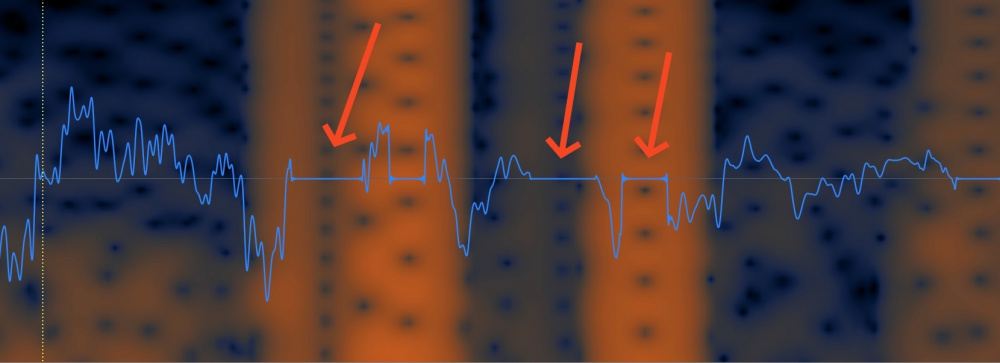Trying to use the timestretching on Maschine plus without unwanted audio artifacts
Crackling noises: This is happens in a lot of situations. To my use the most debilitating example of this is when using the "Audio" plugin. We use this plugin whenever you want to have a audio track locked in tempo and optionally, pitch. If you want to make some use of the audio plugin - say making the tracks in some other daw and use them in Maschine standalone - you are very, very limited IF you don\t want to hear those annoying crackling when restarting play back or changing scenes. WHen i say very, very limited i mean it. For you maschine plus users try the following:
1 - Start a blank project;
2- Add a audio plugin to one "Sound" of the first "Group", change the the stretch algorithm to stretch - this one is the one that mantains the pitch when you timestretch, but its not the heaviest on your cpu;
3 - load a one or two bar loop on that sound.
3 - Press restart play. When you do that you hear the looped sampled playing normally, as it should, no wanted artifacts. Press a few more times to recheck.
4 - Duplicate the sound one more time and press restart again, After a few times you will hear that crackling noise. Annoying.
You might think that this is me being picky (why the hell do you want to press restart when i track is playing), but very often if i am jamming, i might want to change a scene before time and i use restart for that. Also, if the project gets heavier this audio files will contribute heavily to referred glitches when changing scenes, tweaking knobs, reading automation, etc.
So with a problem it can also comes a solution. If you can avoid using timestretched samples , specially with a locked pitched algorithm, you might be able to eliminate those glitches in a somewhat glitchy project- use the ptich algorithm (but be aware that if you change the speed of the project you will change the pitch, which is really bad if you want to beat match 2 projects/ groups from different projects with diferent tempos), or even better, the "sample" machine, if you dont want to time stretch.
I have very cpu efective projects and i only use 1, max two stretched samples.
But this severely limits the potential of the M+ as a potential live machine. Im sure there will be a ton of users that would love to use the M+ as a live machine and live remixer. This users will have trouble doing this if they use just a few stems.
Solution/whish:
What about the Team in Native instruments design a specific M+ timestretching algorithm, where you can lock the pitch, and its optimized for the M+ weaker cpu?
Then, millions of us might see "Fred again" using the M+ live on the boiler room without being connected to a computer. ;)
Comments
-
I am unable to reproduce your issue. What OS are you using? What SD card are you using?
0 -
You're misinterpreting the issue IMO, it's not a CPU problem thus not exactly a new algorithm that is needed, it's one that actually works (decently with restart). 😬 I can reproduce tho, I'm on the latest version of everything.
I never use loops in Maschine so I never noticed this before, it baffles me that this is the first time someone is mentioning this.... here are my results:
Even with only 1 Audio-Plug in an otherwise empty project I still get a pop/click when using Restart altho not 100% of the time. It may be faith it's there, adding more Audio Plugs makes it more obvious because all the subtler pop/clicks start stacking on top of each other, making them louder and louder...
Furthermore, this also happens in the computer Maschine version, my CPU is pretty decent so it can handle tons of Audio Plugs but it still has pops/clicks on Restart with just one Audio Plug. There's a CPU spike each time I trigger Restart which probably relates to the issue but it's not high enough to be even close to 100% usage.
To test I used a Loop with a slow attack, to make sure there was no transient there to mislead me into hearing unexisting pops/clicks. I also tried the same loop on a Project with just the Sampler, no issues there but as soon as I add an Audio-Plug in Stretch mode the clicks start even if the Audio Plug Pad is muted. 🤷♂️ So, I think the clicks happen at the Master level.
To make it easy to visualize I'll use Maschine desktop for the video since the issue affects it as well as the M+ :
Notice in the video above how my CPU usage is very low, only takes 1 pixel but at every restart, it spikes a bit.
If I record the Output and take a look at the waveform it's clear there are a bunch of clicks there, if someone can't hear those then please see an ear dr asap.
🤷♂️
1 -
Thanx D-one for having the work to dive deep in this, and explaining it with audio and video examples. I have noticed this ever since i bought the M+, when it came out, but didn\t bother to complain about it. I also dont use a lot of time stretched loops but i would like to have that option and like this its difficult. The M+ opened up the Maschine door to a lot of hardware users that, like myself, might want to play and tweak a certain synth and record that performance and use it as is, and have it on the project and have the ability to change tempo mid set and not worry about out of sync or out of tune loops.
Even ,more problematic is the way that the audio plugin works:
. If you want to record 4 different sections of a lead synth - intro, verse, chorus outro, you "have" to use 4 sounds with 4 audio plugins (you can also record all the sections at once, in only one audio plugin and then lopp different sections of the pattern with all this sections, but this is unpractical and tedious).
. More audio plugins = more frequent artifacts and instability.
I understand that the frequent use of restart might not be very common, but it seems that what triggers this is ANY ABRUPT CHANGE OF AUDIO CONTENT (not mad, just dont know how to add bold to this forum :)). So if you change a scene immediately - aka not quantized this might also happen, specially if you use the scene retrigger option. What its (not)fun is that if the project is heavy enough, with a few audio plugins, any scene change will have this little annoying glitch whenever the scene changes, no matter if its quantized, very equal or different patterns.
And while we are on it, do you want to hear immediate audio glitch torture? Load on audio loop, choose the "stretch" or "elastic" algorithm, and while playing the loops change the pitch of that audio plugin up and down a few times. Keep doing that and congrats, you just crashed your M+ 😀.
NI guys , Jeremias, is this something that the NI team is aware?
0 -
More audio plugins = more frequent artifacts and instability.
I understand that the frequent use of restart might not be very common, but it seems that what triggers this is ANY ABRUPT CHANGE OF AUDIO CONTENT (not mad, just dont know how to add bold to this forum :)). So if you change a scene immediately - aka not quantized this might also happen
Yeah. Well, I forgot about that... it doesn't even matter if you don't use restart since the Scene changes also cause the pop/glitch. Whatever causes this affects more than just 1 thing.
Even if you don't change a Scene immediately/abruptly it still happens, for ex: if you use Perform Sync Grid to wait till the end of the bar or full Scene/Section the pops still happen, from my experience in any project even a light one.
For Bold just select text and a pop-up to format shows up or press CMD/CTRL+B. (at least on desktop, I don't browse the forum on mobile)
And while we are on it, do you want to hear immediate audio glitch torture? Load on audio loop, choose the "stretch" or "elastic" algorithm, and while playing the loops change the pitch of that audio plugin up and down a few times. Keep doing that and congrats, you just crashed your M+ 😀.
Similarly, someone reported the other day that if you use Shift+4DEnc to scrub thru Scenes in the Arranger you also crash the M+ Audio engine.
I'll report all this tomorrow.
0 -
I believe that this is an inherited problem, from the first software version of Maschine, which introduced the audio module. It was never done well, always made CPU spikes, glitches, even after a 5-10 audio loops playing in stretch mode. Glitches also appear when hitting sound pads, finger drumming.
My hope was that the Mac M1 version of the software would make some progress, but no luck. I have the same regret - with that timestretch algorythm solved, Maschine would be a perfect centerpiece of a live setup. Let’s hope that they will fix it soon 🙏🏻
0 -
Yeah there’s definitely weird stuff happening with the audio modules that have been discussed elsewhere.
This is my workflow for working with loops in Maschine SW and Maschine+:
- I have a loop for inspiration that I may either want to change the pitch or tempo of or chop up and play differently.
- I load that loop into an Audio module with “Stretch” mode enabled. I then tweak the pitch and length of the audio to hear which pitch sounds good at my project tempo.
- Once I know what settings I want I can either create a new sound and resample that pad (only if I’m not planning on slicing it) or I just undo the changes on the audio module and convert it to a sampler instrument and then do the time-stretching and pitch adjustment in the “Stretch” menu of the sampler settings.
- Now that you have a sample in the right pitch and bpm of your project, you can either use it as an audio module in “re-pitch” mode or as a sampler instrument. Typically, I usually convert it to a sampler instrument because I love using the sampler’s built-in tools (e.g. filter, modulators, etc). The sampler also seems to be more lightweight and doesn’t produce weird clicks and pops randomly during playback.
- The only case where I use the audio module in repitch mode is if I’m doing track mutes via clips in the Song view. If you use empty clips on a track with a sampler instrument, it depends on how you sliced it because it will only mute midi notes that the clip overlaps, if the sample is already playing and you put an empty clip some time after, it doesn’t mute it like an audio module does.
Sorry if that was a lot but it’s these kind of nuances that I feel a lot of people miss and get frustrated with. I really wish NI would rework/combine the audio and sampler instruments because the workaround is kinda janky.
0 -
Indeed. New CPUs won't change SW problems.
1
Categories
- All Categories
- 22 Welcome
- 2.2K Hangout
- 86 NI News
- 1.5K Tech Talks
- 2.6K Native Access
- 14.2K Komplete
- 1.4K Komplete General
- 3.1K Komplete Kontrol
- 4.1K Kontakt
- 3.6K Reaktor
- 342 Battery 4
- 639 Guitar Rig & FX
- 329 Massive X & Synths
- 793 Other Software & Hardware
- 4.2K Maschine
- 5.3K Traktor
- 5K Traktor Software & Hardware
- Check out everything you can do
- Create an account
- See member benefits
- Answer questions
- Ask the community
- See product news
- Connect with creators