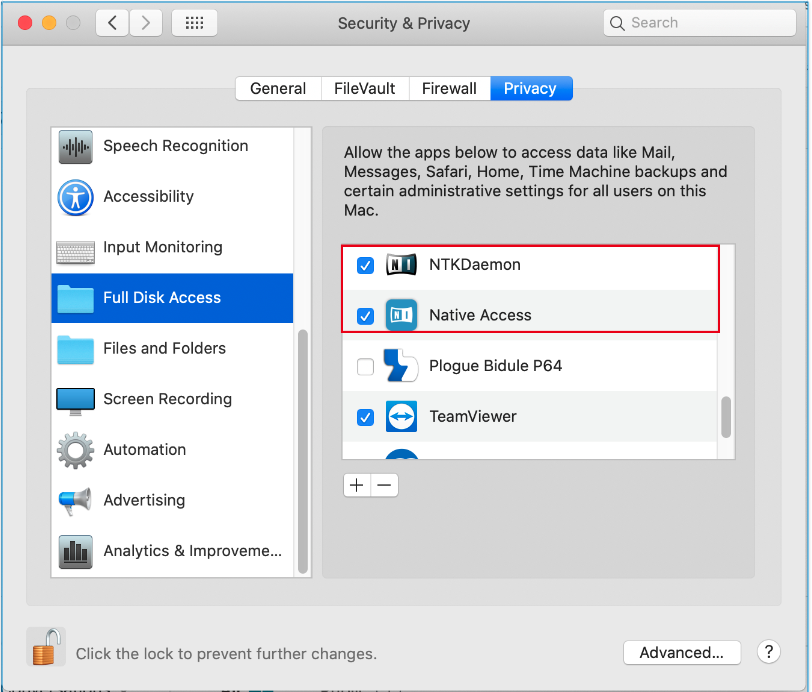problem with komplete 14 ultimate installation on an external hard drive on Mac
Hi Guys
i did update my komplete 13 ultimate to komplete 14 the Download and installation runs now almost since 5 Hours and many new Libraries now noticing in Native Access waiting for installation or calculating time remaining , i find it s too long , i still remember when i wanted to install the first time the complete komplete 13 it didn't take all this time please any help ? should i now close Native Access and make all new ( download and installation ) ? i still have place in my extern SSD Hard Drive almost 365 GB .
Thanks
Best Answer
-
@tomtommy45 @GBManager @Ronny Bangsund The problem when installing on an external hard drive is a known issue and here is how to fix it:
Please carry out the following steps:
- Open your Mac's System Preferences and click Security & Privacy.
- Under the Privacy tab, choose Full Disk Access from the side bar.
- Click the lock icon in the bottom left of the window and enter your Mac password.
- Ensure that Native Access appears in the list.
If it does not appear in this list, click the + icon and add the following apps:
Macintosh HD > Applications > Native Access
Macintosh HD > Library > Application Support > Native Instruments > NTK > NTKDaemon
Once completed, click the lock icon again
Please also ensure that Native Access has full access to Removable Volumes in the Files and Folders tab, as shown below:
Then restart your computer.
1
Answers
-
Its the first day of release, everyone is downloading right now. I am seeing similar issues as are many people. A good thing to try is to close Native Access and continue installing. You may have to do this a few times. I have probably restarted about 8 or 9 times and I am down to 4 libraries that just get Download Failed. Going to take a break and come back to it a bit later.
0 -
Hi
I’ve been trying to upgrade from KKCE13 to 14 and whenever I change the NI Content folder from the default (USER/SHARED) in Native Access 2 to my external SSD (where my existing content is stored, the installation fails. I’ve raised a ticket to ask what to do. In the meantime all I have installed are products before 3GB in size because I don’t want to clog up my internal drive.
I’ve also noticed that it doesn’t seem to be possible to manually move the content folder from USER/SHARED after installation because whilst you can select to view the path to the content from within Native Access and navigate to the external drive where I have moved a copy of the folder that was in User/Shared, there is no way of selecting to point to that different location.
I’d be grateful for any ideas/comments……. Thanks.
0 -
I've moved my installation path, although it's still on the internal drive. But a path is a path on macOS, so that is technically the same. If you move everything somewhere else, Native Access 2 should show a "Locate" button instead of "Install" or "Installed". Clicking that lets you individually select the location of every library, but it should automatically pick up on the globally set path as long as your libraries have their default names.
If that isn't happening, try downloading NA 2.5.0, or contact support.
0 -
Thanks. I have the latest NA ( I think it’s 2.6.2). Unfortunately when I click the three dots next to an installed instrument the options allow me to navigate to where the content path is, I can even navigate around my hard drives but there is no option to select a folder (i.e. a new path). I can only open folders.
I think I’ll have to screen capture and show NI what’s happening. Thanks.
0 -
thanks Guys for the Answer i did solve the problem by installing every Library separately and now all is Done well .
0 -
@tomtommy45 @GBManager @Ronny Bangsund The problem when installing on an external hard drive is a known issue and here is how to fix it:
Please carry out the following steps:
- Open your Mac's System Preferences and click Security & Privacy.
- Under the Privacy tab, choose Full Disk Access from the side bar.
- Click the lock icon in the bottom left of the window and enter your Mac password.
- Ensure that Native Access appears in the list.
If it does not appear in this list, click the + icon and add the following apps:
Macintosh HD > Applications > Native Access
Macintosh HD > Library > Application Support > Native Instruments > NTK > NTKDaemon
Once completed, click the lock icon again
Please also ensure that Native Access has full access to Removable Volumes in the Files and Folders tab, as shown below:
Then restart your computer.
1 -
Thank you, thank you, thank you! Ensuring Full Disk Access worked for me.
0
Categories
- All Categories
- 21 Welcome
- 2.1K Hangout
- 86 NI News
- 1.5K Tech Talks
- 2.5K Native Access
- 14.1K Komplete
- 1.4K Komplete General
- 3K Komplete Kontrol
- 4K Kontakt
- 3.6K Reaktor
- 342 Battery 4
- 632 Guitar Rig & FX
- 325 Massive X & Synths
- 789 Other Software & Hardware
- 4.2K Maschine
- 5.2K Traktor
- 4.9K Traktor Software & Hardware
- Check out everything you can do
- Create an account
- See member benefits
- Answer questions
- Ask the community
- See product news
- Connect with creators