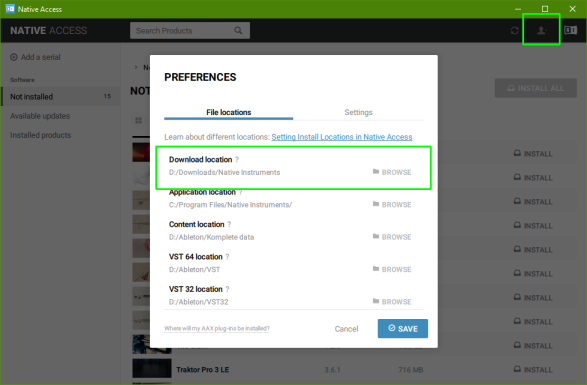Download Error: Need To Free Space On C
I am trying to download Cinesamples Percussion. It is a large file, 92.66 GB. To do this, I restored an old Windows 7 image on a 500 GB drive, figuring this should be plenty of space. When the download got to around 37%, it gave me an error, saying I needed to free 25 GB. I did so, and proceeded with the download. This time it got to 63%, and told me I needed to free 180 GB of space! I have no idea how to do this, without harming the download. I can't see anywhere to cut this much space.
What is going on here? I can't download a 92 GB file on a 500 GB drive, with mostly free space? My download speeds are very slow, and I don't want to lose the 63% I now have. What can I do?
Best Answer
-
The problem is that Windows, by default, uses its system drive ("C:") to store temporary data. Yet this isn't only temporary downloaded data, but pretty much everything else as well. So if there's an archive to unpack... that tempoary data is going to C as well.
The best you can do here is check your Native Access preferences and change the download location to somewhere else if possible:
Hope this can help!
0
Answers
-
The problem is that Windows, by default, uses its system drive ("C:") to store temporary data. Yet this isn't only temporary downloaded data, but pretty much everything else as well. So if there's an archive to unpack... that tempoary data is going to C as well.
The best you can do here is check your Native Access preferences and change the download location to somewhere else if possible:
Hope this can help!
0 -
Thanks, but if I do this, won't I lose what I have already downloaded? Which is at least 66 GB? With my slow download speeds (I only have DSL, 10 Mbs, and I usually don't even get that due to my ISP playing games), I hate to have to start over. We're talking days here, not hours. I was hoping to have this done by Sunday. If I start over, I'm looking at Wednesday most likely.
0 -
I had to give up. I should have known better to trust Windows for a download. I am downloading it now on Linux, and I chose an external drive as the download location. The Linux drive, another 500 GB HDD, has only LXLE on it, a light Linux distro. It only takes up 17 GB of space. however, because of window's inane downloading behavior, I still have to use the external drive, because to install Native Access, I have to use Wine, which creates a virtual Windows C drive. So, the same nonsense may occur again, even on Linux. Oh well, hurry up and wait. Thanks again, Microslop.
0 -
I did not mark this as solved, somebody else must have. It is not solved or answered. However, I am giving up, because it appears impossible for me to download a file of this size (92 GB). So, I bought the library, but I can't use it. Pretty sad. I may never again buy a product that uses Kontakt, unless it is small enough that I know I can download it. The system is set up to benfit professionals. If you're a hobbyist, and have basic internet service, too bad, you can't have the same toys the pros have. Again, sad.
0
Categories
- All Categories
- 21 Welcome
- 2.1K Hangout
- 86 NI News
- 1.5K Tech Talks
- 2.5K Native Access
- 14.1K Komplete
- 1.4K Komplete General
- 3.1K Komplete Kontrol
- 4K Kontakt
- 3.6K Reaktor
- 342 Battery 4
- 635 Guitar Rig & FX
- 326 Massive X & Synths
- 789 Other Software & Hardware
- 4.2K Maschine
- 5.2K Traktor
- 4.9K Traktor Software & Hardware
- Check out everything you can do
- Create an account
- See member benefits
- Answer questions
- Ask the community
- See product news
- Connect with creators