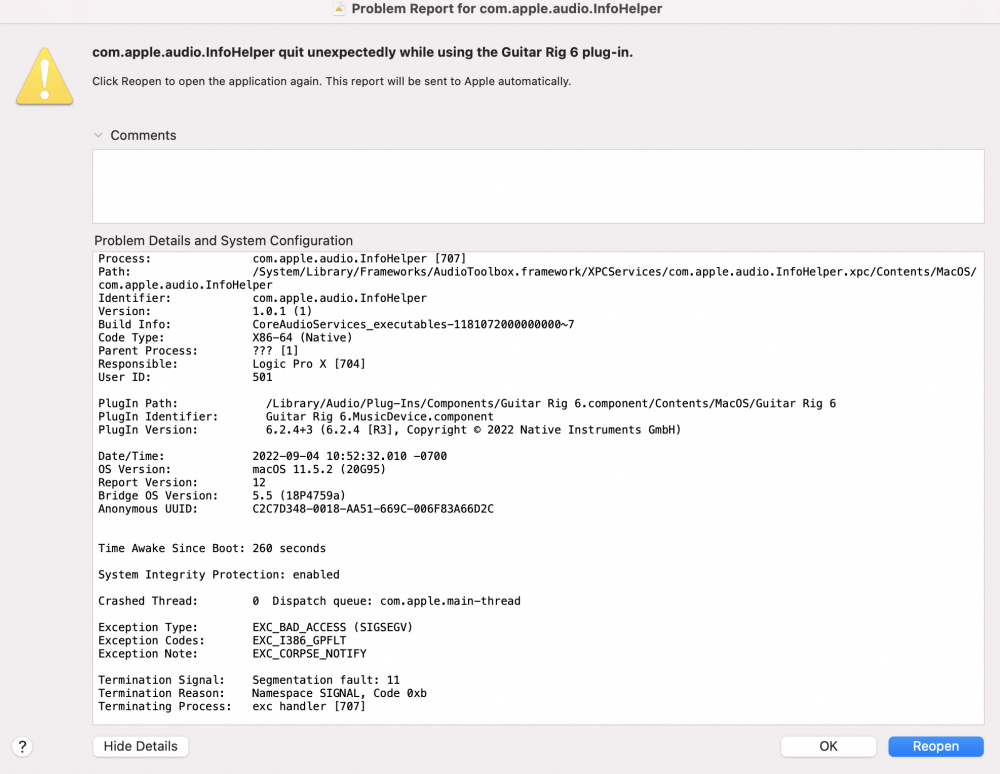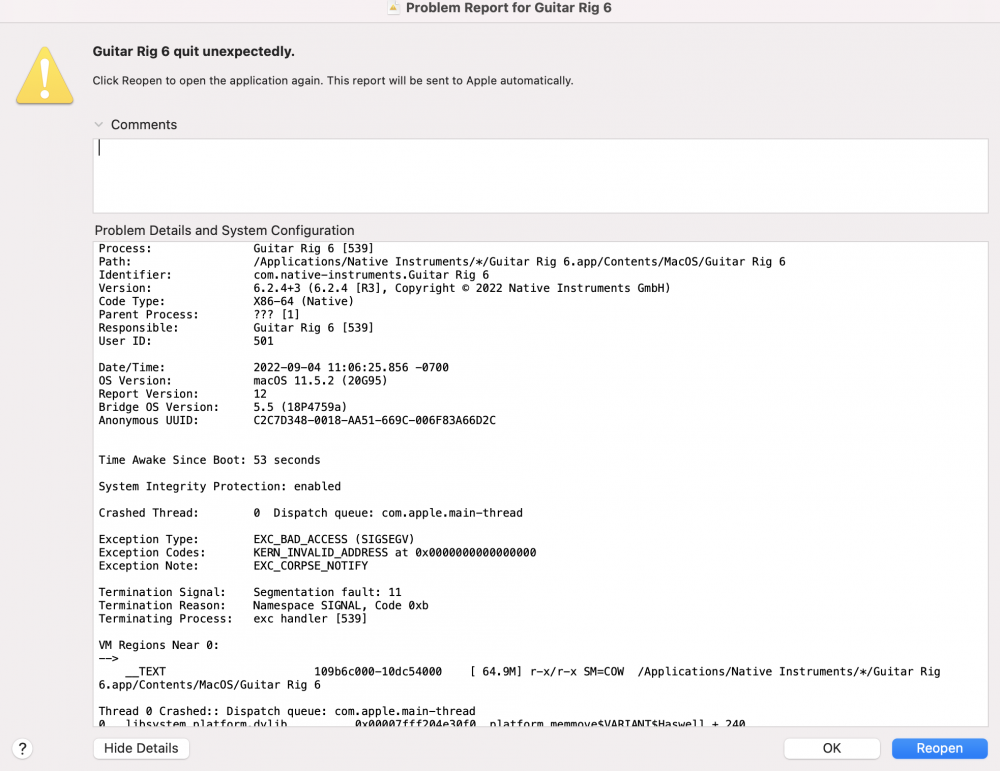Guitar Rig 6: Logic Pro Quit Unexpectedly/com.apple.audio.inforhelper quit unexpectedly
Hey everybody,
I've been having some trouble with logic and Guitar Rig 6 as of late. Whenever I open logic for a new session I get the following:
Additionally, when I try opening sessions that are utilizing Guitar Rig 6 I am receiving:
I was having this issue and decided to uninstall and reinstall Logic Pro X and all of my Native Instruments plug-ins. Removed everything including preferences. Afterwards, I wasn't getting errors when opening fresh sessions.
However, I tried to open a session utilizing Guitar Rig 6 and the errors started again.
@Jeremy_NI or anyone know what I might be able to do to fix this issue?
Here are my system specs:
Please let me know if any other information is needed to assess the situation for a fix!
Many thanks in advance!!!!
Best Answer
-
@K1DD0 Have you tried to open Guitar Rig 6 in standalone ? Is it crashing as well?
Go to the following location of your computer: Macintosh HD > Users > *Your User Name* > Library > Preferences
Delete the com.native-instruments.Guitar Rig 6.plist
Go to the following location:Macintosh HD > Users > *Your User Name* > Library > Application Support > Native Instruments
Delete the Guitar Rig 6 folder
Note: the User Library folder is hidden. To access it, click on Go in the menu bar and press down the Alt key. You'll now find the Library entry in the menu:
0
Answers
-
Also,
When I try to open Guitar Rig 6 on it's own, I'm getting this error:
0 -
@Kubrak was super helpful with figuring out my mac woes lately too, maybe he might know a fix? Tagging for viz
@Kaiwan_NI also, do you have any guidance?
0 -
I am not on Mac and/or Logic...
It seems, the problem is in GR6. GR6 standalone or within Logic uses address x0000, which is for sure wrong. It means memory has not been allocated because of some reason (programmer has forgotten to allocate it, system has not allocated it, ...) or pointer to the memory has been overwritten by mistake...
It may also be caused by problem on the disc (faulty instalation of plugin/program) or HW problem with RAM of computer (but in that case more programs/plugins would have problems and it would be probably sort of random).
If it does just with certain preset, given preset file might be faulty...
The best, in this case, would be to contact NI Support - open Support Ticket. They might locate the source of problems more precisely...
0 -
@K1DD0 Have you tried to open Guitar Rig 6 in standalone ? Is it crashing as well?
Go to the following location of your computer: Macintosh HD > Users > *Your User Name* > Library > Preferences
Delete the com.native-instruments.Guitar Rig 6.plist
Go to the following location:Macintosh HD > Users > *Your User Name* > Library > Application Support > Native Instruments
Delete the Guitar Rig 6 folder
Note: the User Library folder is hidden. To access it, click on Go in the menu bar and press down the Alt key. You'll now find the Library entry in the menu:
0 -
Here are PDFs of the crash logs
0 -
I have tried to open GR6 on it's own, but it also yields a crash error. I'm going to try the steps you posted and will follow up shortly!
Thanks!
0 -
0
-
Hi @K1DD0,
thanks for providing those crash-logs. As I suspected, this is a crash that we have seen before in a very few cases. We have it on our to-do list to fix this. Luckily there is the workaround that @Jeremy_NI described which can be used in the meantime until we have this fixed.
Cheers,
Eddie
0 -
Guitar Rig 6 was crashing com.apple.audio.inforhelper when I opened Mainstage. I was able to uninstall it by deleting all the files and folders specified in this support article (How to Uninstall Native Instruments Software from a Mac Computer).
My problem now is that it still shows up as installed in the Native Access application. How can I remove it from that list? Is there a file somewhere that needs to be edited/deleted? Thanks.
0
Categories
- All Categories
- 21 Welcome
- 2.1K Hangout
- 86 NI News
- 1.5K Tech Talks
- 2.6K Native Access
- 14.2K Komplete
- 1.4K Komplete General
- 3.1K Komplete Kontrol
- 4K Kontakt
- 3.6K Reaktor
- 342 Battery 4
- 636 Guitar Rig & FX
- 327 Massive X & Synths
- 789 Other Software & Hardware
- 4.2K Maschine
- 5.2K Traktor
- 4.9K Traktor Software & Hardware
- Check out everything you can do
- Create an account
- See member benefits
- Answer questions
- Ask the community
- See product news
- Connect with creators