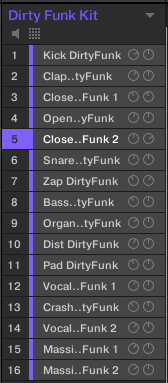How to I un-link all the separate instruments in Maschine?
In certain kits every time I try to adjust the pan, volume, etc of one instrument it affects all of them. For instance, I want to center the pan on a hi-hat in the Dirty Funk kit in Paradise Rinse. In the screenshot you can see channel 5 is panned right, channel 3 left. When I adjust the pan in the mix window it changes the pan for all channels.This also occurs when I try to adjust the level of any instrument, IE adjusting hat volume affects all other channels simultaneously.
Next issue is if I adjust it on the track in the arrange window, as soon as I hit play on the controller it goes back to it's original panned setting
Third issue, and possibly related, if I try to replace any of the samples they no longer play thru the audio out. This is particularly annoying because the clap in this kit seems to have some phase issues- it changes the sound completely when I test the full mix in mono, which is a problem.
I've been banging my head trying to figure this out, but I can't seem to find the answer. I really like this kit, but I need to figure out a solution besides "try a different kit."
Can anyone advise me on what to do?
If it helps to know Macbook pro 2019, OSX Big Sur 11.6.7, Logic 10.7.4, Maschine 2 software, Maschine Mikro MK3 controller.
Answers
-
Your screenshots look like you have all channels selected. Press select on your controller and pick none. Alternatively, hold ctrl (or whatever mac people call ctrl) and your keyboard and click on one of those sounds. It will deselect it. You can then click again to select (which removes all others from the selection).
0
Categories
- All Categories
- 21 Welcome
- 2.1K Hangout
- 86 NI News
- 1.5K Tech Talks
- 2.6K Native Access
- 14.2K Komplete
- 1.4K Komplete General
- 3.1K Komplete Kontrol
- 4K Kontakt
- 3.6K Reaktor
- 342 Battery 4
- 637 Guitar Rig & FX
- 328 Massive X & Synths
- 792 Other Software & Hardware
- 4.2K Maschine
- 5.2K Traktor
- 4.9K Traktor Software & Hardware
- Check out everything you can do
- Create an account
- See member benefits
- Answer questions
- Ask the community
- See product news
- Connect with creators