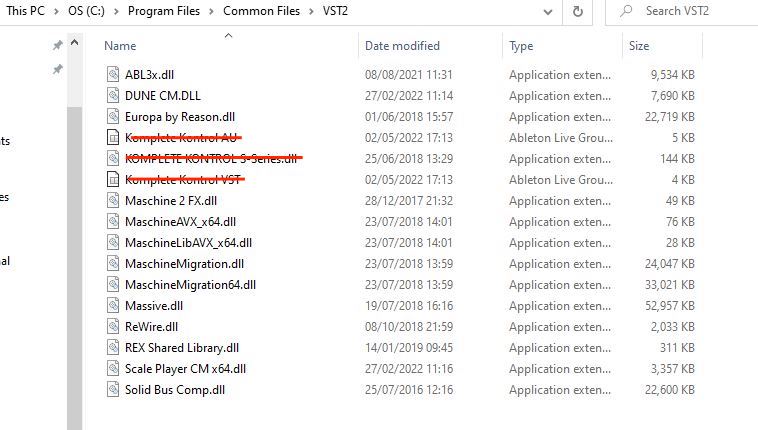No sound when playing Komplete Kontrol from Instrument rack
Answers
-
You can create your own instrument racks, load KK (the VST not the instrument rack (.adg) file)?into a midi track, then in the inspector at the bottom, right click and select “Group” then save it… it will save it as an instrument rack! (.adg)
1 -
Hey @wilki there seems to be some confusion in here.
If you have a S Series MK2 keyboard, there is no need for Ableton racks, the whole integration is now automatic, as explained here: How to Integrate KOMPLETE KONTROL with Your DAW
In your VST folder here:
The Komplete Kontrol AU instrument rack should not be here, the Komplete Kontrol VST rack should not be here and the Komplete Kontrol S-Series.dll is a driver not a VST file, not all dll files are VST files. You should delete these 3 files, copy the Komplete Kontrol dll file you find where Native Access has installed it and copy this Komplete Kontrol.dll file to this folder.
Maybe this little video can help you:
0 -
Hi Jeremy.
Apologies for the late response. I just wanted to say a massive thankyou for helping me out with this, I had honestly had given up hope and was using the standard VST plugin rather than the instrument vst plugin as a workaround.
However, having followed your instructions I got it all working and have the advanced integration working.
Its SO MUCH better.
Thanks for taking the time to help.
Nick
1
Categories
- All Categories
- 21 Welcome
- 2.1K Hangout
- 86 NI News
- 1.5K Tech Talks
- 2.5K Native Access
- 14.1K Komplete
- 1.4K Komplete General
- 3K Komplete Kontrol
- 4K Kontakt
- 3.6K Reaktor
- 342 Battery 4
- 632 Guitar Rig & FX
- 325 Massive X & Synths
- 788 Other Software & Hardware
- 4.2K Maschine
- 5.2K Traktor
- 4.9K Traktor Software & Hardware
- Check out everything you can do
- Create an account
- See member benefits
- Answer questions
- Ask the community
- See product news
- Connect with creators