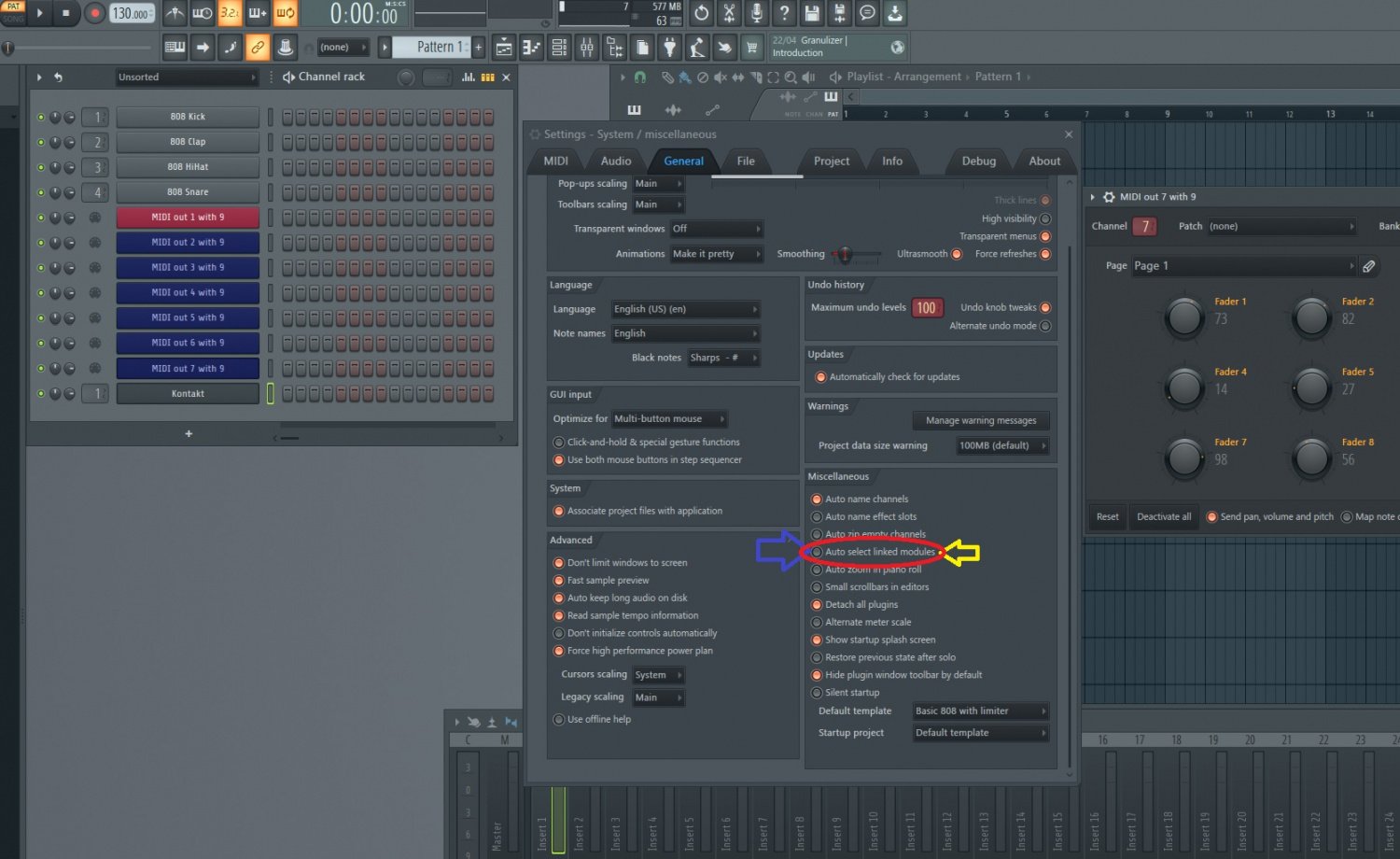Kontakt, FL Studio MIDI routing and instrument focus with multi rack
Hi there
I'm learning how to use Kontakt within FL studio. Is there a way to keep the focus on the instrument you are using rather than Kontakt defaulting back to the first instrument any time it is clicked?
It doesn't seem to matter which instrument is selected in the navigator and has the orange box around it. Midi outs are used as this seems the only way to be able to record live fader changes to the instruments (without them they change on screen and audibly, but don't record).
This is creating issues as I can only hear the instrument when the midi out associated with the 2nd/3rd/etc instruments is selected and can't change parameters in Kontakt
Kontakt is set to input port 0
The Korg M3 is set to input port 1 in FL studio
Both MIDI outs are set to port 0 to feed to Kontakt
Midi knobs are set to Omni so they only control the faders in their respective channel.
I've tried to record the issue, but it is one handed so hopefully it's clear enough.
With thanks
Niall
Best Answers
-
Hi guys,
I've managed to find a solution
For whichever instrument you want to control the parameters for, right click the MIDI out associated with it's channel -> receive notes from -> select all for your midi controller. Then just unlock it when you're done.
Here's a link to the video that helped me fix it. It walks though everything FL Studio and Kontakt and the creator helped me out in the comments.
If it's not appropriate to leave this here for others then feel free to remove / let me know.
Hope this helps someone in a similar position.
Niall
0 -
Found a better answer for focus if it helps any FL users. In the General tab in settings make sure "Auto select linked modules" is not selected.
It was in mine and that's what caused everything to keep defaulting to the first part of each chain (if that makes sense).
All good and not needing to force focus onto the MIDI outs for each amendment now.
0
Answers
-
Hi guys,
I've managed to find a solution
For whichever instrument you want to control the parameters for, right click the MIDI out associated with it's channel -> receive notes from -> select all for your midi controller. Then just unlock it when you're done.
Here's a link to the video that helped me fix it. It walks though everything FL Studio and Kontakt and the creator helped me out in the comments.
If it's not appropriate to leave this here for others then feel free to remove / let me know.
Hope this helps someone in a similar position.
Niall
0 -
Found a better answer for focus if it helps any FL users. In the General tab in settings make sure "Auto select linked modules" is not selected.
It was in mine and that's what caused everything to keep defaulting to the first part of each chain (if that makes sense).
All good and not needing to force focus onto the MIDI outs for each amendment now.
0
Categories
- All Categories
- 21 Welcome
- 2.1K Hangout
- 86 NI News
- 1.5K Tech Talks
- 2.6K Native Access
- 14.2K Komplete
- 1.4K Komplete General
- 3.1K Komplete Kontrol
- 4K Kontakt
- 3.6K Reaktor
- 342 Battery 4
- 637 Guitar Rig & FX
- 328 Massive X & Synths
- 792 Other Software & Hardware
- 4.2K Maschine
- 5.2K Traktor
- 4.9K Traktor Software & Hardware
- Check out everything you can do
- Create an account
- See member benefits
- Answer questions
- Ask the community
- See product news
- Connect with creators