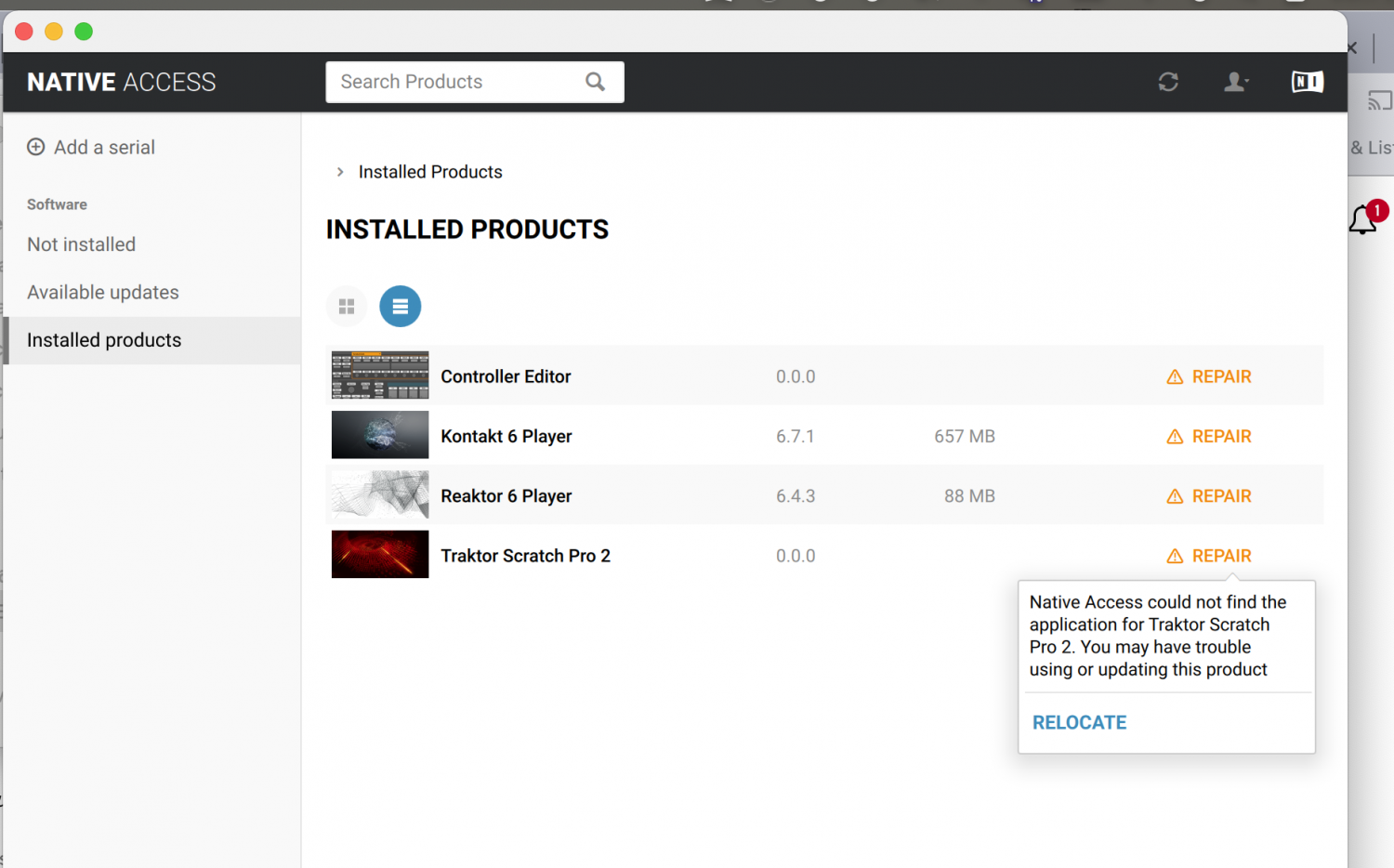I can't reset the installed products. Who can help me?
I uninstalled all the products a long time ago and now that I have put Native Access on, it has detected traces of the products and won't let me reinstall, showing only repair option. How to make? I've already uninstalled and reinstalled Native Access after deleting all applications, but it didn't help.
Best Answer
-
Update on behalf of the OP: The products are not compatible with their OS, which is why they are not showing up on Native Access. 😔
0
Answers
-
Here the image about...
0 -
Have you deleted every single file and directory related to NI software?
0 -
Yhes!, I deleted everything, just not in the sequence the tutorial suggests.
Take a look...
0 -
I really need help... I have two products:
- Traktor Audio 6 HM
- Traktor Scratch Pro 2 MK2 for TSA6
I had a problem with my old notebook and now, with a new one, I can't reinstall via Native Access. Have another way?
0 -
The answer is there, in front of you (check your own picture).... Click the Relocate option!
It should work, as far as i can remember... (i don't have such issues since years) probably...
Or do a complete uninstall of Native Access, and absolutely clean your registry for possible remains!
Then check your Program Files and Common Files for possible remains too (delete everything!) and then re-install Native Access.
0 -
Thanks, but I've done all that!
Relocate is not the output as there is no folder to relocate once everything has been deleted. The option to reinstall should appear, but it doesn't. The image below was captured after I deleted everything and reinstalled Native Access... It's a shame we don't have the proper support when we need it. A large company without custom support.
Thanks a lot for trying.
Best,
0 -
Hi @Marcos Moraes you can get advice from fellow users in this online community, but to get help from our support team directly, you can reach us via a form on this page here: https://bit.ly/n1install Feel free to DM me your ticket number so I can escalate your request.
0 -
Update on behalf of the OP: The products are not compatible with their OS, which is why they are not showing up on Native Access. 😔
0
Categories
- All Categories
- 21 Welcome
- 2.1K Hangout
- 86 NI News
- 1.5K Tech Talks
- 2.6K Native Access
- 14.2K Komplete
- 1.4K Komplete General
- 3.1K Komplete Kontrol
- 4K Kontakt
- 3.6K Reaktor
- 342 Battery 4
- 636 Guitar Rig & FX
- 327 Massive X & Synths
- 789 Other Software & Hardware
- 4.2K Maschine
- 5.2K Traktor
- 4.9K Traktor Software & Hardware
- Check out everything you can do
- Create an account
- See member benefits
- Answer questions
- Ask the community
- See product news
- Connect with creators