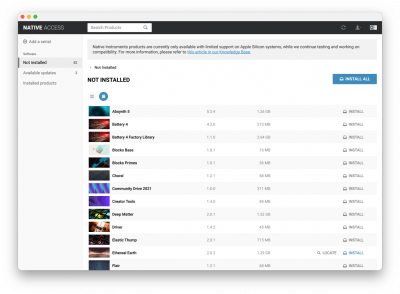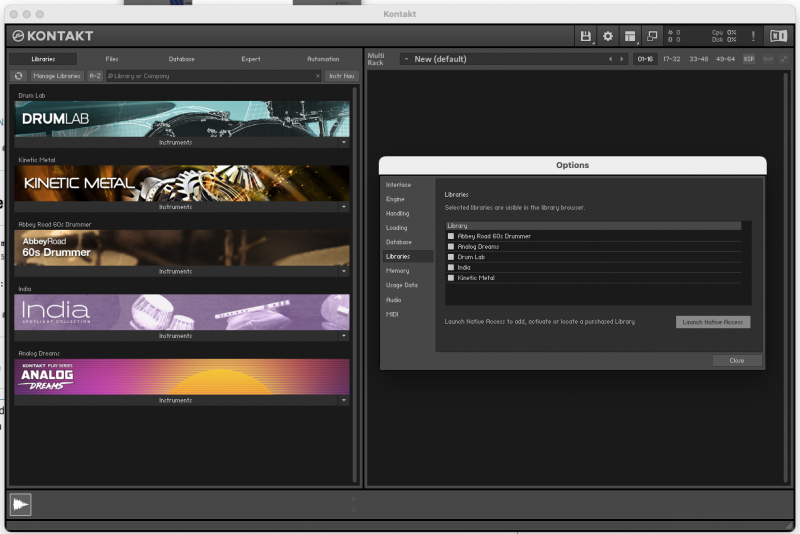Native Access missing “Locate” buttons when reconnecting libraries
Hello, first time question and a long time NI user.
Question: Why are only a few of the locate buttons showing when trying to reconnect libraries living on an external drive using NA?
I recently purchased a Macbook Pro M1 with Monterey. I successfully installed NA and can see all of my purchased products and libraries ready to install. I kept all of my libraries on a remote drive in hopes of reconnecting them using NA so that I would not have to re-install them again. I am only seeing a fraction of “Locate” buttons when hovering over the “Install” button option. I tested and successfully linked a few of the products that show the “locate” option so there are no errors using NA to connect those libraries to the place on the external drive.
In the screengrabs below, the “Deep Matter” library does not show the “Locate button”. The “Ethereal Earth” shows the “Locate” button as expected. Both of these libraries are located on the external drive. Finally, I have the correct path to the library folder on the external drive set for in preferences.
Any help would be very appreciated! I would hate to have to re-install all of these products when they are happily living on the external drive! I just need to reconnect them.
Thanks, Jason
Best Answers
-
Hey Jason,
The screenshots in your initial post were a bit too small for us to see but you mention Deep Matter. Deep Matter is an expansion, not a Kontakt library. Only Kontakt libraries can be relocated.
1 -
See other comment0
-
Yes I understand this now, I need to manually install all the instruments and libraries that fall outside of the Kontakt library that came with my Kontakt 12 purchase. Thank you!0
Answers
-
-
This doesn't help because Kontakt is now seeing the libraries that I have installed using NA, which are located on the external drive. When I go to the "library" option in Kontakt preferences, it sees these loaded libraries as expected and there is no way to set a default path for any additional libraries. See the screen grab, libraries in the Kontakt interface and in the options pane.
0 -
Hey Jason,
The screenshots in your initial post were a bit too small for us to see but you mention Deep Matter. Deep Matter is an expansion, not a Kontakt library. Only Kontakt libraries can be relocated.
1 -
See other comment0
-
Yes I understand this now, I need to manually install all the instruments and libraries that fall outside of the Kontakt library that came with my Kontakt 12 purchase. Thank you!0
Categories
- All Categories
- 21 Welcome
- 2.1K Hangout
- 86 NI News
- 1.5K Tech Talks
- 2.6K Native Access
- 14.1K Komplete
- 1.4K Komplete General
- 3.1K Komplete Kontrol
- 4K Kontakt
- 3.6K Reaktor
- 342 Battery 4
- 636 Guitar Rig & FX
- 327 Massive X & Synths
- 789 Other Software & Hardware
- 4.2K Maschine
- 5.2K Traktor
- 4.9K Traktor Software & Hardware
- Check out everything you can do
- Create an account
- See member benefits
- Answer questions
- Ask the community
- See product news
- Connect with creators