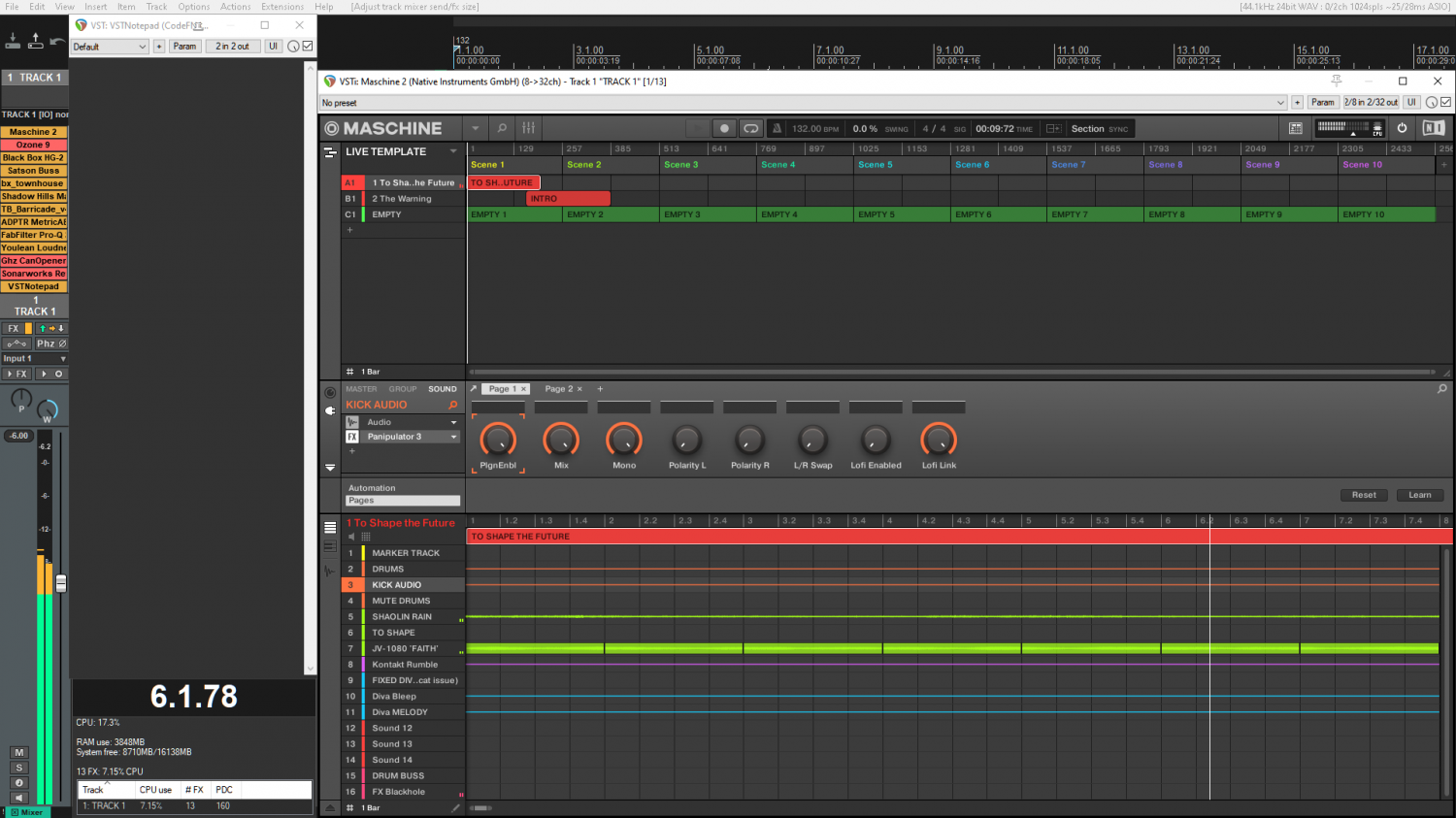2 patterns, 2 groups - how to make group 2 start at bar 1 while group 1 is playing
Question comes up through trying to work out how to use Maschine in live context in a simple way
What I am trying to do maybe impossible - but I am sure I was able to do it before!
In the pattern view:
I have a group (which is a completed song) with a single 128 bar pattern loaded - 'group 1'
I then load another group (which is a completed song) which has a single 128 bar pattern - 'group 2 '
What I want is for group to to start at first bar with group 1 still playing
I want to be able to blend group 2 with group 1 so:
Group one is playing at (lets say) 64th bar
Group 2 is playing from start
However, group 2 starts playing at whatever the position is of group 1 - ie if group 1 is at 64 bars, then group 2 starts at 64 bars - rather than at the start
Is there anyway to have 1 pattern playing at (for example) 64th bar position and the other at )(say )1st bar position?
Thanks!
PS, you can almost use clips mode to move tracks around - but its very fiddly and it dosent work in a live context - for me anyway
Answers
-
Well, that will be hard since Groups are designed to be small sections of the same song and patterns are always synced. When Ideas View came along so did many suggestions to have the ability to unsync patterns so they could be triggered at anytime a-lá Ableton Live but like most things in Maschine land features are released then it's on the next thing without ever tweaking and perfecting the last thing... Hard to achieve sw maturity with such a philosophy.
Do you need the 2nd Pattern/Group to always start at Bar 64 or do you need the freedom for it to start whenever you decide? I'm guessing it's the latter so the only thing I can think of is
- Using the start position in song mode to move the Clip to where you want it to start, having it already close to where you think that might be but ahead of time... Basically, you just position it back but as you said this might be fiddly.
- Use 2 instances of Maschine synced with Link or MIDI Clock. On MacOS you can just duplicate the Maschine.app and launch 2 independent versions of it and use the HW to switch between them but last I heard duping the .exe does not work in Windows for some reason so your only option is having 2 Maschine-VST's in a DAW, one for each Group.
AFAIK these are your 2 only options, maybe someone else has another workaround tho.
2 -
Firstly, massive thanks to @D-One, who really is the MVP of this forum - an incredibly detailed and informative answer - thank you!
The 2 Maschine VST instances is something I have experimented with, but - as far as I can see, you are still stuck with the same timeline problem. Plus its quite fiddly jumping between the 2 instances of VSTs
In the end, I think I have (after around 10 hours working on this) come up with a (working) solution that involves clips. I spent a long time trying to get the clips not to randomly truncate etc - as per this thread
https://community.native-instruments.com/discussion/1222/copying-pasting-moving-clips-around#latest -
My big problem was that clips seem to be very unstable, but hopefully the below works...
It may be an unnecessarily complicated way of doing it, but it does work, just about - altho like so many things in Maschine, its a botch job. So infuriating that we have to make these convoluted work arounds to try and do some pretty basic things on Maschine,...
If there is a simpler or better way than this overly complicated method, please let me know!
To explain further, what I am trying to do is to make a live set with 2 groups/songs active at the same time.
I want to mix between them in as you would 2 tunes on a CDJ, but also use Maschine's pads/mutes and be able to tweak filters, fx parameters etc etc
Once I have finished one song, I then load another group with the first song.
All groups / songs have been made as low cpu as possible by rendering etc
But even with these rendered, low CPU versions, I cannot have more than 4 projects loaded on my 11th gen i5 laptop before it reaches maximum CPU on Machine CPU window - altho only around 30% on real CPU - so it has to be done 2 projects at a time
However, as I said in my earlier post, it seems impossible to start off a pattern at bar 1, if the timeline is already at, say, 64 bars.
I could cut my songs, of course, into intro/drop/main etc patterns, but that's another thing to have to deal with in a hectic live situation, so I really wanted to avoid it, as I already have a load of other things to do to the tracks
So (this can be done in a DAW or Standalone - I run Maschine VST in Reaper to try and compensate for Maschines stupidly high CPU usage)
First I make a template
- I created an empty group on slot 3 with around 1.5 hours worth of empty patterns - it is very important to do this, otherwise when you import new groups the patterns - and especially the clips - tend to get messed up if they are initially placed near the start of the arrangement. I did 12 'empty patterns' of 256 bars each. These are loaded into 12 scenes as per below. You might do a different size if you want to make a marker track
- In song mode, I then load the first song onto group slot 1. This appears in at the end of my empty patterns. I then convert it to a clip. I then delete (in ideas mode) original pattern. Now all that is left is the clip
- I move the clip to the start of the arrangement
Template is now ready
During live set, I can then repeat step 2 and 3 to load new songs onto group slots 1 and 2.
CPU is fine with 2 groups playing and also does not stutter etc when loading
It does work, but a pretty stupid way to have to do things. I sometimes wonder why I keep on with Maschine and don't just use Ableton and push - but I have spent so much time and money on Maschine that I kind of want to stick with it.
Also, I really prize the features like macros, screens on the controller, fantastic encoders that are mapped instantly to vsts etc. These are really great things that makes the MK3 more like a musical instrument to me.
Its just the total inflexibility of the software sometimes that really lets Maschine down badly - a few things that, if NI could be bothered to do something about them, would make Maschine into an amazing product. Things like the terrible CPU usage, things like the buggy clips implementation, the useless automation etc etc
However, as we all know, these changes never seem to happen!
0 -
I also use Maschine in my live set. My solution was to open many instances in a DAW, one with each song to have more performance flexibility.
Pros.
I can turn each instance on/off as the set progresses. This way I kind avoid some of the stupid high CPU usage. I have mapped these on/off buttons for fast access .
Cons.
Switching between instances is not so fluid (SHIFT + INSTANCE, Scroll, enter) so going back and forth is not intuitive during live. For that reason, when I am done with one loop/song I filter it out / decrease volume with the new one running.
I however am not so interested in becoming a DJ of my tracks, so I prefer transitions that mix elements of both tracks in creative ways to create new things on each performance, so not very happy with this ninja method.
I used to perform live with Electribes + Volca, and still trying to find a fluid way to play Maschine as my main core. I have to admit, have been trying for more than a year now to make this set work, and still it feels cumbersome and unflexible. I also sometimes wonder if it make any sense to keep on sticked to Maschine.
1 -
NB: when using different instances, you can simple retrigger a PATTERN. For this you have to assign a PATTERN to a SCENE, as scenes can be retriggered. Hope this helps.
1 -
Yes, I also have explored the multiple vsts in DAW method, but I found I got really confused with which instance was which!
The clips method seems to be ok though
0
Categories
- All Categories
- 21 Welcome
- 2.1K Hangout
- 86 NI News
- 1.5K Tech Talks
- 2.5K Native Access
- 14.1K Komplete
- 1.4K Komplete General
- 3K Komplete Kontrol
- 4K Kontakt
- 3.6K Reaktor
- 342 Battery 4
- 632 Guitar Rig & FX
- 326 Massive X & Synths
- 789 Other Software & Hardware
- 4.2K Maschine
- 5.2K Traktor
- 4.9K Traktor Software & Hardware
- Check out everything you can do
- Create an account
- See member benefits
- Answer questions
- Ask the community
- See product news
- Connect with creators