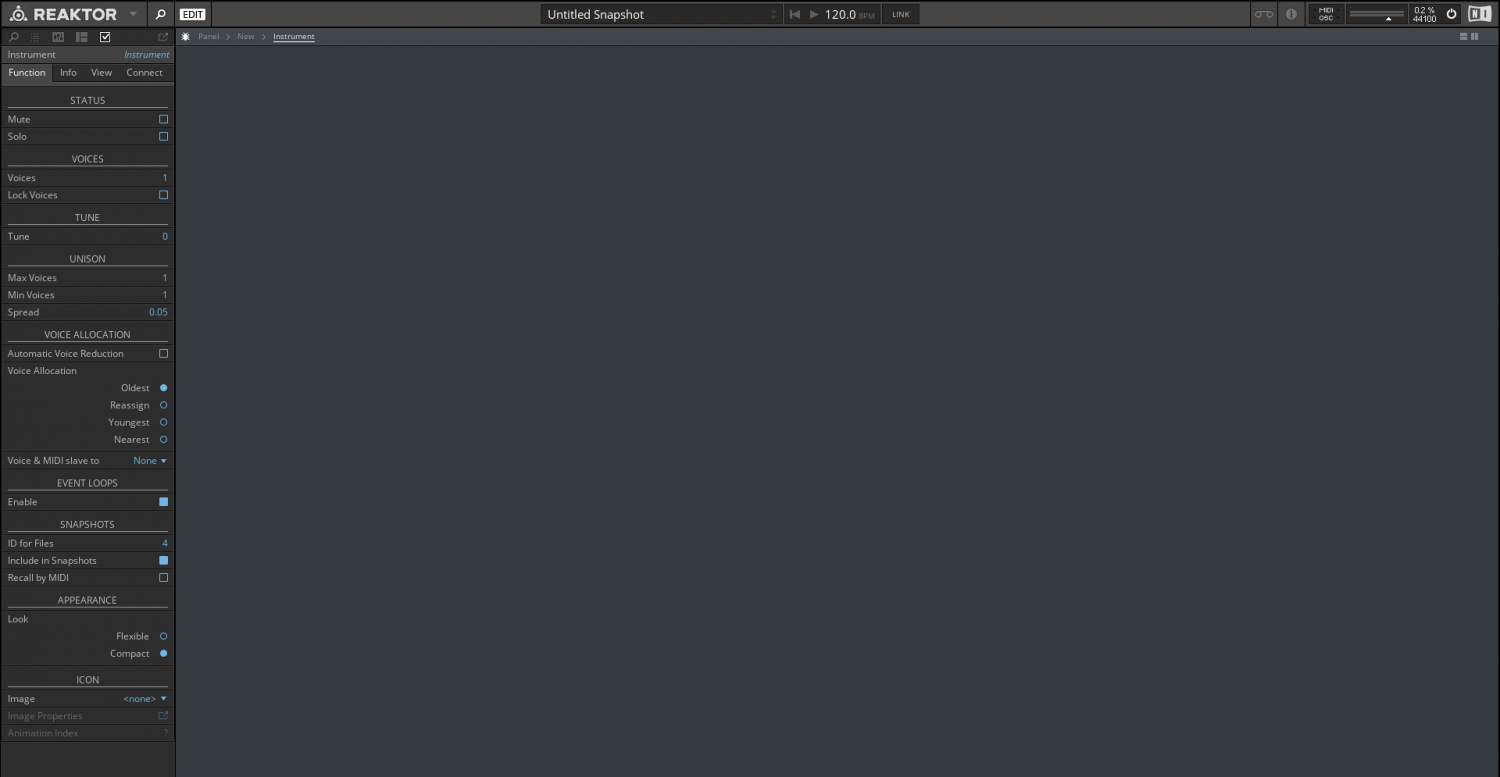Where can I find a block like the one circled?

Hello everyone,
I'm looking for the blocks with 7 input (min) / 1 output as in the attached capture.
Best Answer
-
that my friend is simply the humble add module. no block needed. it just needs to have the number of inputs set accordingly in the side panel as shown here
5
Answers
-
Have you checked the toybox nano blocks? Apart from that I think chaining two mixer blocks should give you what you need, too
1 -
that my friend is simply the humble add module. no block needed. it just needs to have the number of inputs set accordingly in the side panel as shown here
5 -
That's exactly it but I don't know how to get it.
0 -
its in the right click context menu
2 -
And how to export it? Please
0 -
If you need more inputs to a + block, just hold CTRL when you drag your wire into the block, it'll add another input for you. This works for lots of blocks. Well, block is not a good term, but ...things.
1 -
Ok thank you, I put that aside but I want to finish what I started just to learn something new
1 -
there is not a need to export it. just import the blocks and wire everything up, and then to the outputs and you will be good to go
1 -
A big thank you André you saved me a lot of time.
One last question: What I circled in red?
Then depending on what I would like to delete it.
1 -
yes, simply! first click on that element you want to get rid of to select it, and then find the menu i circled in green here in the picture. then un-check the box i circled in red
2 -
Sry,I thought this was about finding a Block that does the same thing like that module?
1 -
No, that's what André explained to me, but thank you
0 -
just noticed the other part of your question. that part you were wanting to get rid of was the visible element of the ensemble, basically the top level of the structure or building environment in reaktor. if you are using blocks, which technically are 'instruments' within the ensemble. so, it can't be deleted, but also it is not needed for it to be visible
2 -
You answered my question perfectly. It's because of the translation and my bad English that you understood that. what you just described I found out while trying to remove "Audio in".
Thank you
1 -
Just one detail that might come in handy. If you decide to use a Rack, you won't be able to directly use an add module like that. But you can wrap one in an instrument and save that to your user blocks folder, and use it in the same way.
Just create an empty instrument, load in the add module, then create inputs and outputs for the instrument to match those on the add module and wire them up.
2
Categories
- All Categories
- 18 Welcome
- 949 Hangout
- 56 NI News
- 471 Tech Talks
- 2.5K Native Access
- 11.1K Komplete
- 1.3K Komplete General
- 3K Komplete Kontrol
- 3.9K Kontakt
- 842 Reaktor
- 298 Battery 4
- 611 Guitar Rig & FX
- 325 Massive X & Synths
- 761 Other Software & Hardware
- 4.1K Maschine
- 4.8K Traktor
- 4.8K Traktor Software & Hardware
- Check out everything you can do
- Create an account
- See member benefits
- Answer questions
- Ask the community
- See product news
- Connect with creators