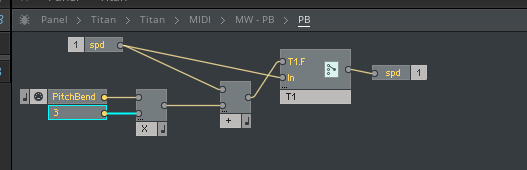Pitch Bend Range in Titan (Reaktor 6)
Hi all,
I'm trying to work with Titan (synthesizer from Reaktor Factory Library). I'm having trouble finding the Pitch bend range and see no obvious way to edit it. I've tried going through the manual, messing around with parameters and hunting through various function panes on the left with no luck. I'm fairly certain it's there somewhere, since different patches in Titan bend to different amounts. I would really appreciate any help with this.
Thanks in advance 😀🙌
-Pradvay
Best Answers
-
There is a constant only but you can exchange it by a knob
1 -
Hi Paule,
Firstly, thank you SO MUCH for this. I'm still very new to this and had no idea about Macro structures and this window you shared; Just opened up endless possibilities! However, I was unable to get the range to change from messing around with the macros; I'm still far from understanding how to properly use this haha!
In the end, I did manage to change the range by hitting a very unassuming little button called A, that changed the window from the main Titan panel to the Matrix panel. Leaving this here in case somebody else finds themselves in the same situation.
Thanks again!
1
Answers
-
There is a constant only but you can exchange it by a knob
1 -
Hi Paule,
Firstly, thank you SO MUCH for this. I'm still very new to this and had no idea about Macro structures and this window you shared; Just opened up endless possibilities! However, I was unable to get the range to change from messing around with the macros; I'm still far from understanding how to properly use this haha!
In the end, I did manage to change the range by hitting a very unassuming little button called A, that changed the window from the main Titan panel to the Matrix panel. Leaving this here in case somebody else finds themselves in the same situation.
Thanks again!
1 -
with the circled i you can read info text for each panel elements
0
Categories
- All Categories
- 21 Welcome
- 2.1K Hangout
- 86 NI News
- 1.5K Tech Talks
- 2.6K Native Access
- 14.1K Komplete
- 1.4K Komplete General
- 3.1K Komplete Kontrol
- 4K Kontakt
- 3.6K Reaktor
- 342 Battery 4
- 636 Guitar Rig & FX
- 327 Massive X & Synths
- 789 Other Software & Hardware
- 4.2K Maschine
- 5.2K Traktor
- 4.9K Traktor Software & Hardware
- Check out everything you can do
- Create an account
- See member benefits
- Answer questions
- Ask the community
- See product news
- Connect with creators