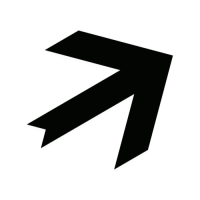How do I get my master clock / Fx bar to show in 4 deck mode?

I've been using Traktor for a few years now and have never figured out how to get the master clock and FX section to display at the same time! I've always thought it was impossible until I saw a couple tutorials on YouTube, they had them visible, but no one ever explained how to get them all to show up. Please help,,, I'm dying over here!
Here"s a snaphot of my screen. I've tried all the combinations of Layout selections, and deck sizes. and no matter if fullscreen is enabled or not, it still wont show that entire section with 4 decks enabled.
Best Answers
-
It looks like your screen resolution may be too small to display all that you want. Assuming you have actually turned it on in the preferences, does the master/fx section appear when you make the decks smaller?
1 -
Use Layouts.
Layout 1 configure as your 4 Deck support that you use to mix.
Layout 2 configure as minimized decks, that will create the room for Effects and Master section.
Then switch between the two when you need to access the master header.
0
Answers
-
I guess it's matter of resolution, try it on bigger screen.
1 -
It looks like your screen resolution may be too small to display all that you want. Assuming you have actually turned it on in the preferences, does the master/fx section appear when you make the decks smaller?
1 -
i guess my screen is too small. it 10.6 in Thanks. I can see it when i make either the A and B smaller or C and D. I wanted to have full decks aaaannd be able to see master clock. but i guess ill have to get a laptop with a larger screen. smh
0 -
Use Layouts.
Layout 1 configure as your 4 Deck support that you use to mix.
Layout 2 configure as minimized decks, that will create the room for Effects and Master section.
Then switch between the two when you need to access the master header.
0
Categories
- All Categories
- 21 Welcome
- 2.1K Hangout
- 86 NI News
- 1.5K Tech Talks
- 2.6K Native Access
- 14.2K Komplete
- 1.4K Komplete General
- 3.1K Komplete Kontrol
- 4K Kontakt
- 3.6K Reaktor
- 342 Battery 4
- 636 Guitar Rig & FX
- 327 Massive X & Synths
- 789 Other Software & Hardware
- 4.2K Maschine
- 5.2K Traktor
- 4.9K Traktor Software & Hardware
- Check out everything you can do
- Create an account
- See member benefits
- Answer questions
- Ask the community
- See product news
- Connect with creators